Video Editor
Use free video software to create and edit videos of any complexity from a family greeting card to a company presentation. Cut, merge video files, apply visual and audio effects, use filtration and image correction, make slideshows and add an appropriate soundtrack. Use multi-color Chroma Key and advanced parameters settings to give your video a professional look. All popular video and audio formats are supported.
Video Converter
This program is intended for converting video files from one format to another. Nearly all popular video formats are supported (both reading and saving). In addition, the program drastically simplifies the task of converting videos for playback on specific multimedia devices, such as iPhone, Samsung Galaxy or Huawei P30 Pro. The program is extremely easy to use, has a modern interface and all necessary video processing functions.
Audio Converter
The audio converter will help you convert audio files from one format to another. All key audio formats and codecs are supported. The program also allows you to manage playlists and meta tags, extract audio from video files and save these tracks on your computer in any format.
Audio CD Grabber
This audio tool is intended for grabbing audio tracks from compact discs and saving them to the user’s computer in any format. Nearly all popular audio formats and codecs are supported. The program can also extract track details from the FreeDB server for automatic file renaming and updating meta tags.
Video Editor
Video Converter
Audio Converter
Audio CD Grabber

Multifunctionality
A wide array of multimedia processing tools in one free video software suite.

High speed
Our programs use fast
and high-quality algorithms optimized for single and multi-core CPU’s.

Affordability
VSDC video software is freely available for download to Windows OS-based PCs and laptops.
- Welcome to the next level of video editing with VSDC's latest release, Version 9...
- Welcome to the latest VSDC update, Version 8.3! We've been working hard and we’r...
- In today’s digital landscape, the popularity of video content is gaining momentu...
- In today's digital world creativity reigns supreme. It offers endless possibilit...
VSDC Free Video Editor Opens New Paths for Imagination
July 09, 2014
Flash-Integro LLC announces the new version of VSDC Free Video Editor 2.1.9. The update of the well-known free video editing tool brings a completely new subpixel way of handling objects in a video and allows for specifying variable paths for them to provide smoother and more flexible movement.
Editing a video used to only be the area of experienced users for years, but not anymore. Multiple tools on the market now offer decent capabilities that have been enveloped in a user-friendly interface and simple concepts. VSDC Free Video Editor is such a tool. Under the skin of a simplified home-use tool, there’s a fully functional instrument featuring many innovative approaches, such as non-linear video editing and a convenient Wizard guiding a user through the process.
The new version of VSDC Free Video Editor offers a completely revamped video object drawing mechanism. Unlike previous versions (and many other video editing tools too), the new algorithm renders objects – pictures and video fragments – on a subpixel basis, providing an extremely high accuracy of positioning and adjustment of elements on the screen. Needless to say, the new technology promotes a smoother and more delicate interaction of scene objects.
And the other new feature also supports enhanced interactivity too. VSDC Free Video Editor now offers a more flexible and powerful way of handling the movement of objects through a scene. A user can specify complex paths, create accelerated or slowed movement, move objects linearly or instantly from one point to another. Conveniently, the program calculates the acceleration of objects automatically, which allows to set up sophisticated synchronization between multiple moving objects on the scene – an option that is hardly available in many home-level video editors.
Finally, VSDC Free Video Editor introduces quality-aware exporting profiles and can support HD video output as well as files with a higher than normal frame rate.
Product page: http://www.videosoftdev.com/free-video-editor

This program allows you to capture the video of your desktop and save it on your PC in various formats. Coupled with a video editor, the program is a great tool for creating presentations, tutorials and demo videos.

The program captures video from external devices and records it to computer in a free format. You can save video from video tuners, webcams, capture cards and other gadgets.

"VSDC Free Video Editor is a surprisingly powerful, if unconventional video editor"
- PC Advisor

"This video editor gives you tons of control and editing power"
- CNet
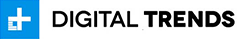
"The editor handles many common formats and boasts a good deal of capabilities when it comes time to alter lighting, splice video, and apply filters and transitions in post production"
- Digital Trends