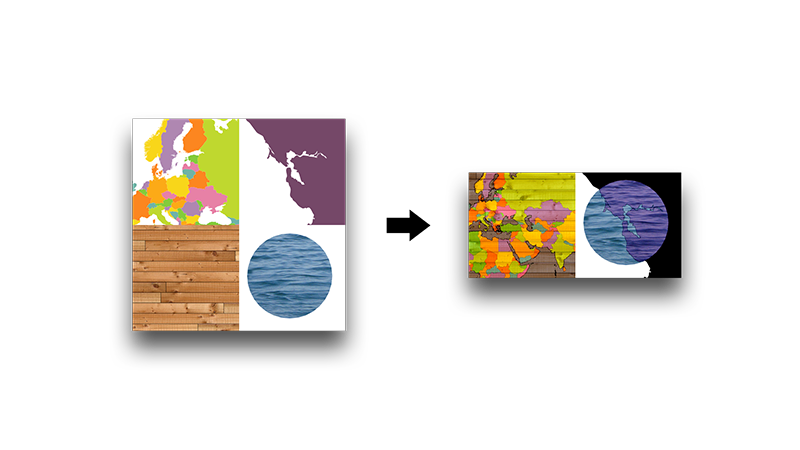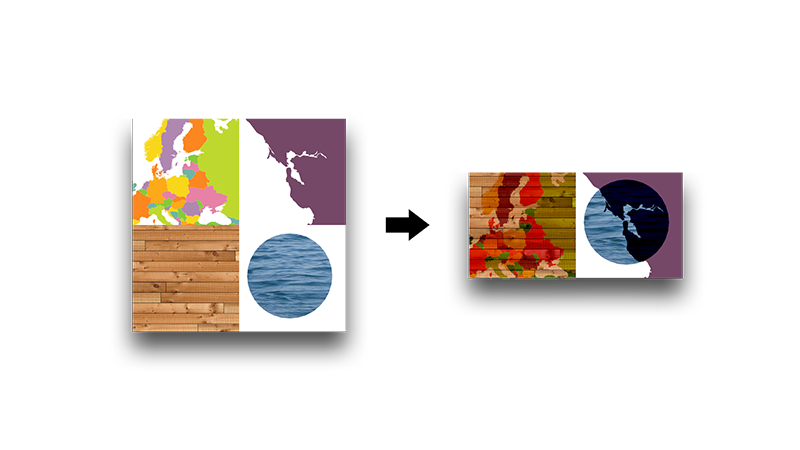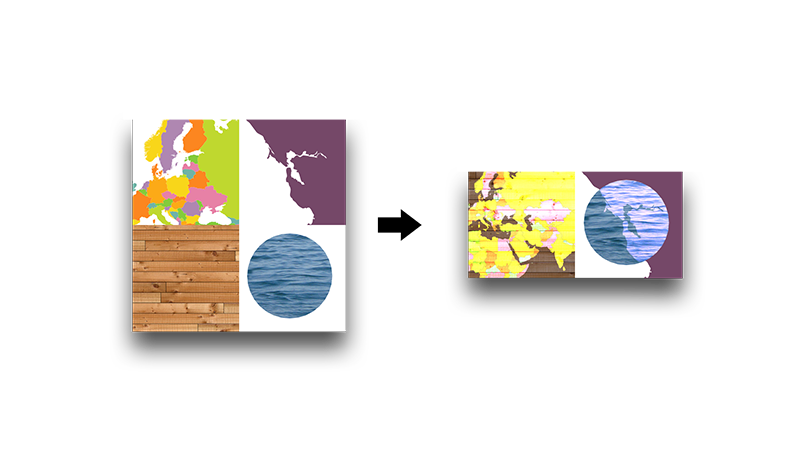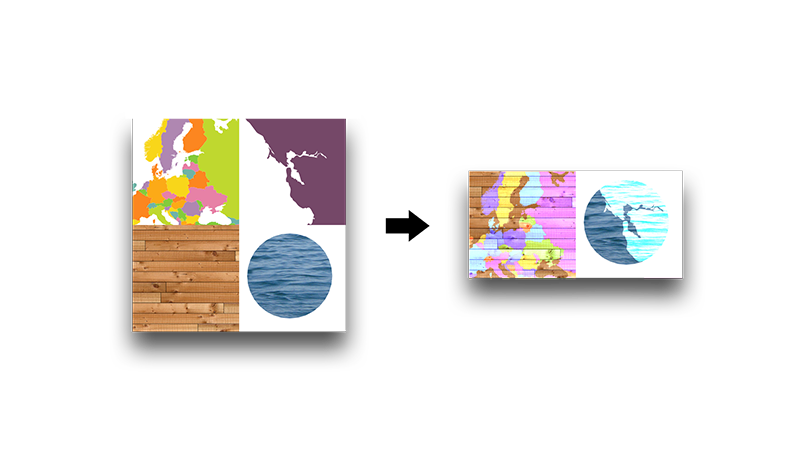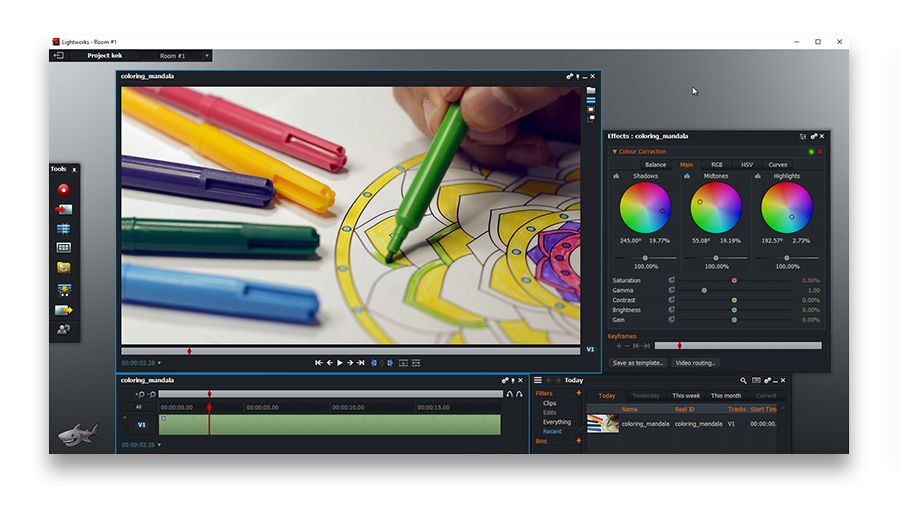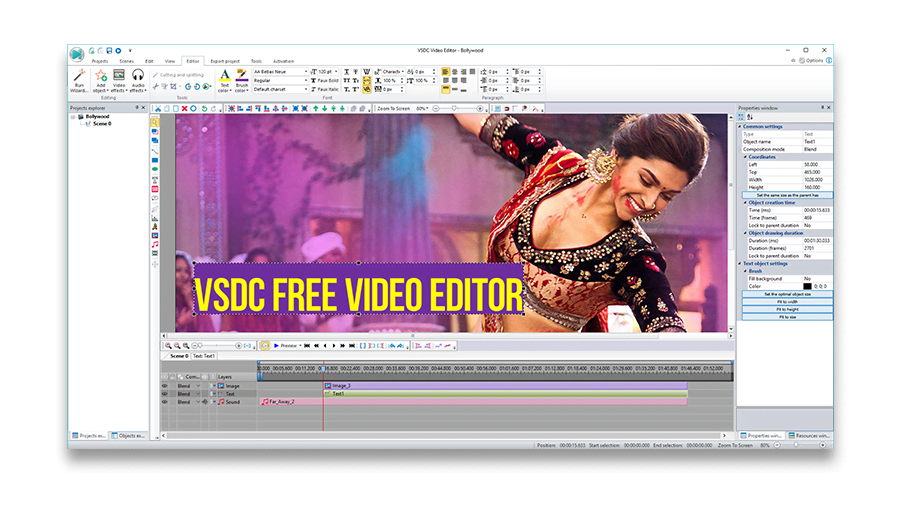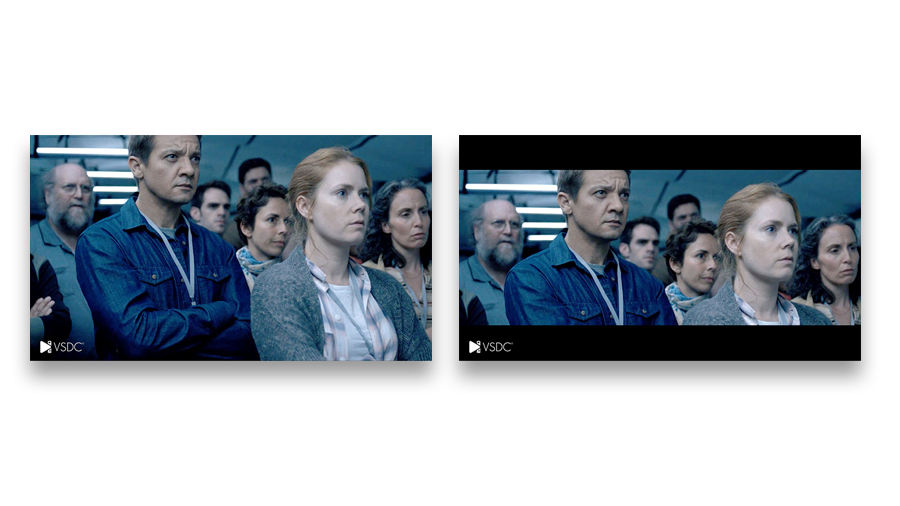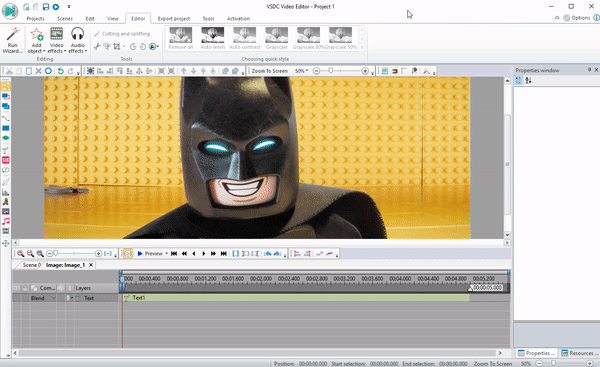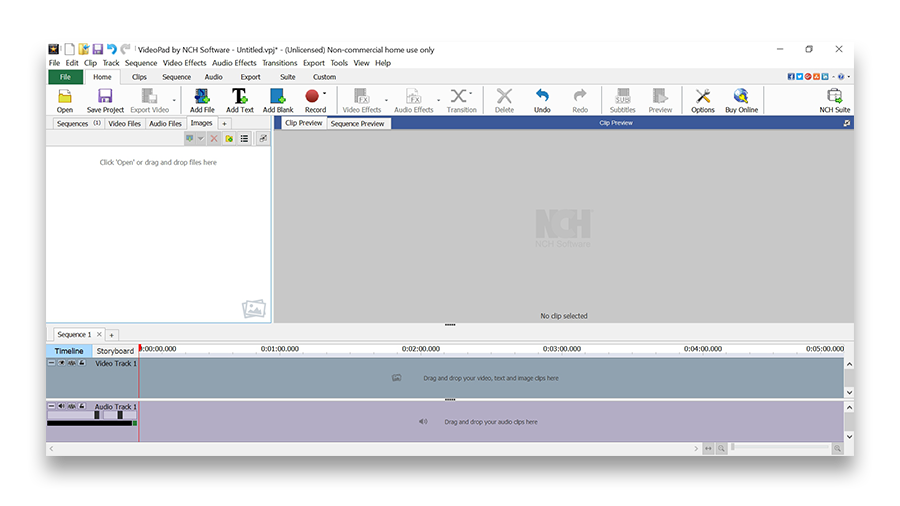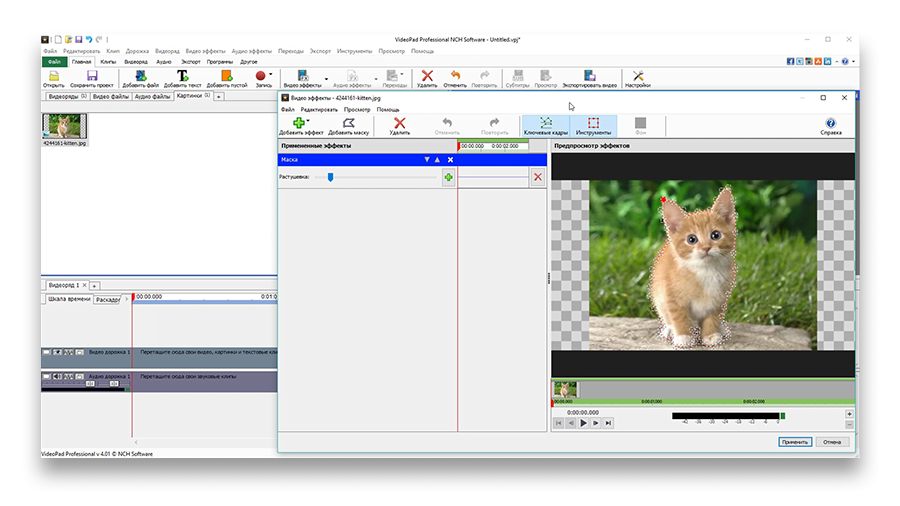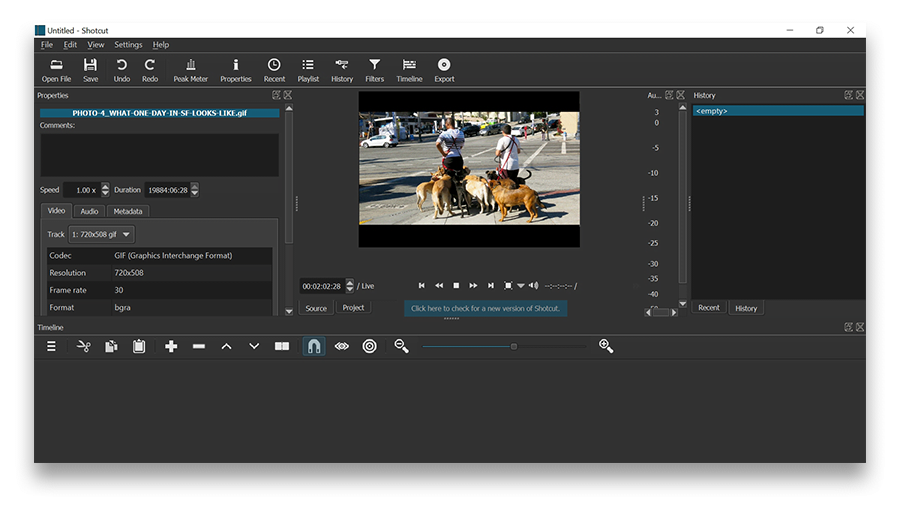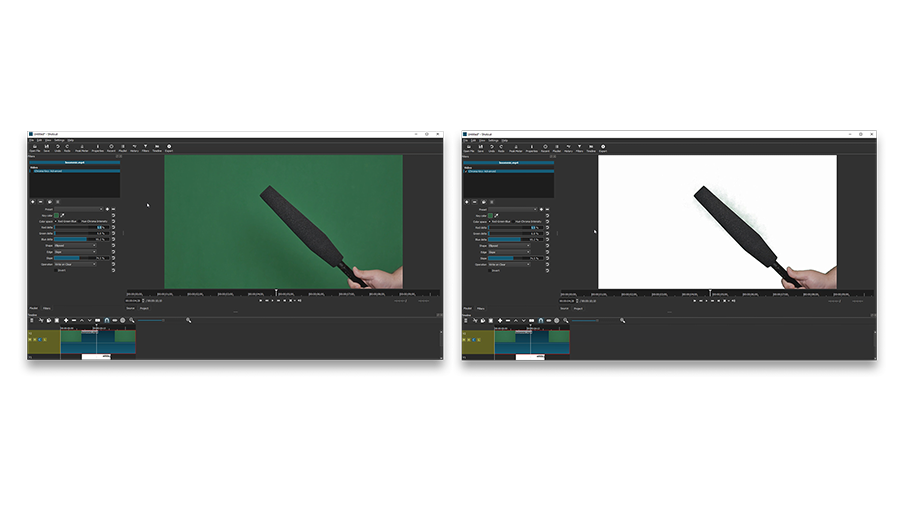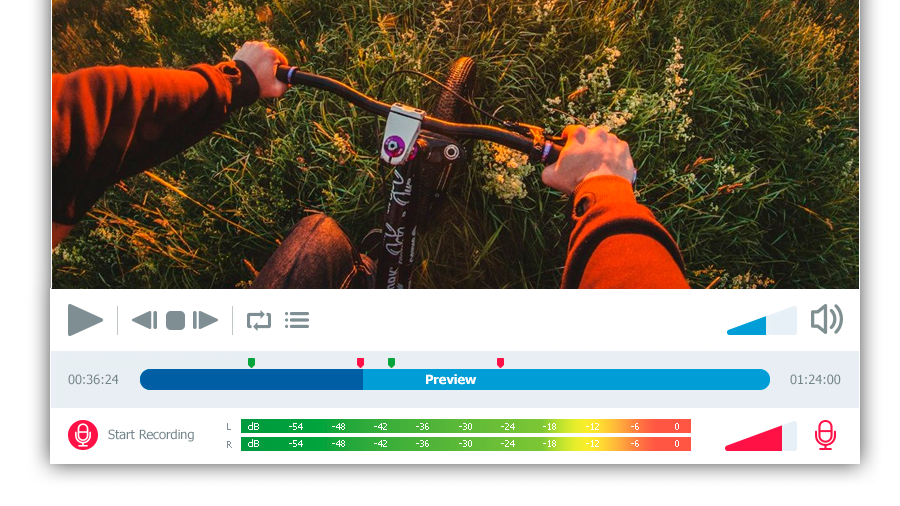Video Editor
Use free video software to create and edit videos of any complexity from a family greeting card to a company presentation. Cut, merge video files, apply visual and audio effects, use filtration and image correction, make slideshows and add an appropriate soundtrack. Use multi-color Chroma Key and advanced parameters settings to give your video a professional look. All popular video and audio formats are supported.
Video Converter
This program is intended for converting video files from one format to another. Nearly all popular video formats are supported (both reading and saving). In addition, the program drastically simplifies the task of converting videos for playback on specific multimedia devices, such as iPhone, Samsung Galaxy or Huawei P30 Pro. The program is extremely easy to use, has a modern interface and all necessary video processing functions.
Audio Converter
The audio converter will help you convert audio files from one format to another. All key audio formats and codecs are supported. The program also allows you to manage playlists and meta tags, extract audio from video files and save these tracks on your computer in any format.
Audio CD Grabber
This audio tool is intended for grabbing audio tracks from compact discs and saving them to the user’s computer in any format. Nearly all popular audio formats and codecs are supported. The program can also extract track details from the FreeDB server for automatic file renaming and updating meta tags.
Video Editor
Video Converter
Audio Converter
Audio CD Grabber

Multifunctionality
A wide array of multimedia processing tools in one free video software suite.

High speed
Our programs use fast
and high-quality algorithms optimized for single and multi-core CPU’s.

Affordability
VSDC video software is freely available for download to Windows OS-based PCs and laptops.
- Welcome to the next level of video editing with VSDC's latest release, Version 9...
- Welcome to the latest VSDC update, Version 8.3! We've been working hard and we’r...
- In today’s digital landscape, the popularity of video content is gaining momentu...
- In today's digital world creativity reigns supreme. It offers endless possibilit...
VSDC Free Video Editor 5.7 Released with New Blur filters, Advanced Color Correction and WebM Format
December 6, 2016
VSDC Free Video Editor’s new release focuses on expanding and enhancing a number of visual effects and blur filters as well as adding a new Web-compatible format to make video creating more seamless and accessible.
Fine Tuning for Filters&Effects

1. In addition to the most demanded Gaussian Blur, this filter range now includes Box Blur to create a kind of square distortion effect in the image, Stack Blur to imitate a moving pile of colors and Motion Blur to apply the dim effect in a specific direction, which will be of great use for extreme sports footing.
2. Due to the new ‘Make opaque’ and ‘Make transparent’ effects working with transparency layers has been made much easier and more apt for professional use.

3. The clipping effect that could be implemented only with the help of overlaying two objects and adding an inverted mask, is currently a separate effect applied in a couple of clicks. Videogamers streaming their records online or vbloggers that need to show ‘video or image through text’ will be able to accomplish their specific goals much faster and hassle free.
Color correction using Gradient
Shape object processing has been updated with adding new parameters to the Brush tool. The background can be now filled using a gradient or a special image pattern from a user’s library. Those who are tech-savvy enough will benefit from it making their own smooth video transitions, applying advanced multiple color correction and creating a stroke for text and subtitles.
More Steps to Versatility

1. To enable maximum compatibility with all video Web services and be more accessible for HTML5 supporters, VSDC Video Editor now supports the WebM format as well.
2. Those who have a lot of video content shot on outdated interlaced cameras can now apply deinterlacing methods to make quality more suitable for viewing on modern TV sets, PC screens or mobile devices.
Product page: www.videosoftdev.com/free-video-editor
More Articles...
- VSDC Free Video Editor is Now Optimized for 64-bit Windows OS
- Free Green Screen Software and How to Make the Most Out of It
- Exploring the Best GoPro Video Editors: Official Community Recommendations
- VSDC Christmas Release: New Opportunities for Professional Video and Audio Makers with Free Shape Tool and Equalizer

This program allows you to capture the video of your desktop and save it on your PC in various formats. Coupled with a video editor, the program is a great tool for creating presentations, tutorials and demo videos.

The program captures video from external devices and records it to computer in a free format. You can save video from video tuners, webcams, capture cards and other gadgets.

"VSDC Free Video Editor is a surprisingly powerful, if unconventional video editor"
- PC Advisor

"This video editor gives you tons of control and editing power"
- CNet
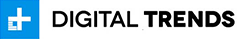
"The editor handles many common formats and boasts a good deal of capabilities when it comes time to alter lighting, splice video, and apply filters and transitions in post production"
- Digital Trends