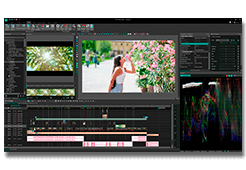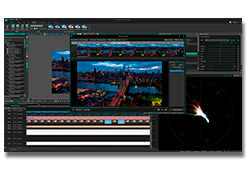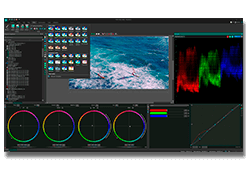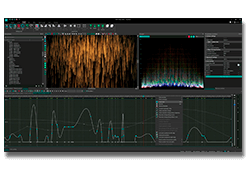- Welcome to the next level of video editing with VSDC's latest release, Version 9...
- Welcome to the latest VSDC update, Version 8.3! We've been working hard and we’r...
- In today’s digital landscape, the popularity of video content is gaining momentu...
- In today's digital world creativity reigns supreme. It offers endless possibilit...
Explore the world of pro video editing with VSDC
Double speed

Manage your editing even faster with more stable and hardware-accelerated version
Enhanced resolution

Process image and video transformation with subpixel resolution to get more precise results
Mask tool

Hide, blur or highlight required elements in your video using 10+ mask types
Multiple color
chroma key

Choose a suitable color for your video background to create a real TV studio look
Advanced settings
for pro editing
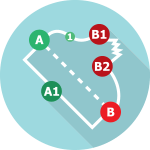
Create curved motion paths for your video objects or animation taking advantage of adjustable parameter settings
Compare VSDC Free and Pro video editing software
| FREE | PRO | |
| Full video editing suite |  |
 |
| Advanced settings for Pro editing |  |
 |
| Video stabilization tool |  |
 |
| Hardware acceleration |  |
 |
| Audio waveform |  |
 |
| Sub-pixel resolution | Standard | Advanced |
| Voice over | Standard | Advanced |
| Mask tool | Standard | Advanced |
| Chroma Key | Standard | Advanced |
| Technical support | Standard | Advanced |

To get more information on the subscription for VSDC Video Editor Pro, please, consult the FAQ section or write to This email address is being protected from spambots. You need JavaScript enabled to view it.
Please, note, that the current version doesn’t run on Windows versions prior to Windows XP SP3. If you use older Windows versions, please, make use of VSDC Video Editor version 3.3.5

"VSDC Free Video Editor is a surprisingly powerful, if unconventional video editor"
- PC Advisor

"This video editor gives you tons of control and editing power"
- CNet
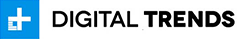
"The editor handles many common formats and boasts a good deal of capabilities when it comes time to alter lighting, splice video, and apply filters and transitions in post production"
- Digital Trends