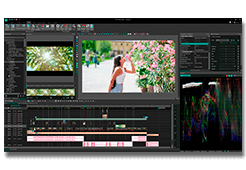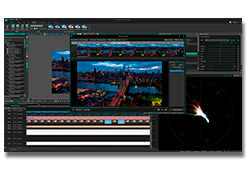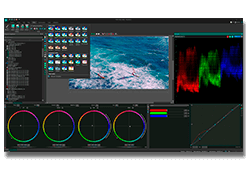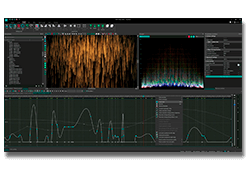- yayınlayan Amy Shao 19/11/25 Uzun zamandır beklenen VSDC 10.2 güncellemesiyl...
- Merhaba, ben Mattea Wharton, Seattle'dan bir seyahat videografçısıyım. Üç yıl bo...
- published Amy Shao 6/10/25 Yeni ve sıradışı bir şey için bekleyiş nihayet sona...
- Bu tatil sezonu, VSDC Video Editörü'nün en son güncellemesiyle yeni başlangıçlar...
Explore the world of pro video editing with VSDC
Double speed

Manage your editing even faster with more stable and hardware-accelerated version
Enhanced resolution

Process image and video transformation with subpixel resolution to get more precise results
Mask tool

Hide, blur or highlight required elements in your video using 10+ mask types
Multiple color
chroma key

Choose a suitable color for your video background to create a real TV studio look
Advanced settings
for pro editing
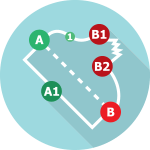
Create curved motion paths for your video objects or animation taking advantage of adjustable parameter settings
Compare VSDC Free and Pro video editing software
| FREE | PRO | |
| Full video editing suite |  |
 |
| Advanced settings for Pro editing |  |
 |
| Video stabilization tool |  |
 |
| Hardware acceleration |  |
 |
| Audio waveform |  |
 |
| Sub-pixel resolution | Standard | Advanced |
| Voice over | Standard | Advanced |
| Mask tool | Standard | Advanced |
| Chroma Key | Standard | Advanced |
| Technical support | Standard | Advanced |

To get more information on the subscription for VSDC Video Editor Pro, please, consult the FAQ section or write to Bu e-Posta adresi istenmeyen posta engelleyicileri tarafından korunuyor. Görüntülemek için JavaScript etkinleştirilmelidir.
Please, note, that the current version doesn’t run on Windows versions prior to Windows XP SP3. If you use older Windows versions, please, make use of VSDC Video Editor version 3.3.5

"VSDC Ücretsiz Video Düzenleyici her ne kadar alışılmadık bir video düzenleyici olsa da şaşırtıcı derecede güçlü"
- PC Advisor

"Bu video düzenleyici size tonlarca kontrol ve düzenleme gücü veriyor"
- CNet
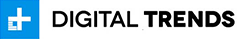
"Bu video düzenleyici tüm popüler video formatlarını destekler ve çok çeşitli özelliklere sahiptir. Aydınlatma seviyesini değiştirebilir, videoları birleştirebilir, filtreler ve geçişler uygulayabilirsiniz"
- Digital Trends