Video Düzenleyici
Aile tebrik kartından şirket sunumuna kadar her türlü karmaşıklıkta videolar oluşturmak ve düzenlemek için ücretsiz video yazılımını kullanın. Video dosyalarını kesin, birleştirin, görsel ve ses efektleri uygulayın, filtreleme ve görüntü düzeltme kullanın, slayt gösterileri yapın ve uygun bir film müziği ekleyin. Videonuza profesyonel bir görünüm kazandırmak için çok renkli Renk anahtarı ve gelişmiş parametre ayarlarını kullanın. Tüm popüler video ve ses formatları desteklenir.
Video Dönüştürücü
Bu program video dosyalarını bir biçimden diğerine dönüştürmek için tasarlanmıştır. Hemen hemen tüm popüler video biçimleri (hem okuma hem de kaydetme) desteklenir. Ayrıca iPhone, Huawei P30 Pro veya Samsung Galaxy gibi belirli multimedya cihazları için videolar oluşturmak da mümkündür. Programın kullanımı son derece kolaydır, modern bir arayüze ve gerekli tüm video işleme fonksiyonlarına sahiptir.
Ses Dönüştürücü
Bir ses dönüştürücü kullanarak ses dosyalarını bir biçimden diğerine dönüştürebilirsiniz. Tüm önemli ses biçimleri ve codec bileşenleri desteklenir. Program ayrıca çalma listelerini ve meta etiketlerini yönetmenize izin verir, ayrıca video dosyalarından sesi dışa aktarmak ve parçaları herhangi bir biçimde bilgisayarınıza kaydetmeniz de mümkündür.
Animated Intro & Title Templates
Explore the VSDC Template Store with ready-made video templates for intros, animated titles, lower thirds, logo reveals, slideshows, glitch transitions, LUTs, and color grading presets. Drop a template into the VSDC Video Editor timeline, edit text, timing, and colors, and finish professional video projects in minutes.
Choose from 300+ exclusive packs of video transitions, LUT packs, text effects, GPS telemetry widgets, animated elements, and animated backgrounds for VSDC. All templates are fully customizable, support up to 4K resolution in 16:9, and help you build intros, wedding slideshows, travel videos, and tutorials much faster.
VSDC Cloud - Online video management
Keep your work safe, organized and always accessible! Back up your video projects, store media files online and access them from any device. Enjoy collaboration, share project updates and exchange files easily.
Video Editor
Video Dönüştürücü
Ses Dönüştürücü
 Store templates
Store templates Cloud
Cloud

Çok işlevsellik
Tek bir ücretsiz video yazılım paketinde çok çeşitli multimedya işleme araçları

Yüksek hız
Programlar hızlı, optimize edilmiş çok işlemcili algoritmalar kullanır.

Kullanılabilirlik
VSDC video yazılımı, Windows işletim sistemi tabanlı tüm bilgisayarlarda ve cihazlarda ücretsiz olarak indirilebilir.
- yayınlayan Amy Shao 19/11/25 Uzun zamandır beklenen VSDC 10.2 güncellemesiyl...
- Merhaba, ben Mattea Wharton, Seattle'dan bir seyahat videografçısıyım. Üç yıl bo...
- published Amy Shao 6/10/25 Yeni ve sıradışı bir şey için bekleyiş nihayet sona...
- Bu tatil sezonu, VSDC Video Editörü'nün en son güncellemesiyle yeni başlangıçlar...
Gelişmiş Performans ve GoPro Desteği Sağlayan VSDC Ücretsiz Video Düzenleyiciyi Yükseltiyor
20 Nisan 2021
Önde gelen ücretsiz yazılım geliştiricilerinden Flash-Integro, hem ev hem de profesyonel kullanım için en ileri düzenleme özelliklerini sunmak üzere tasarlanan amiral gemisi video düzenleyicisinin yeni bir sürümünü piyasaya sürdü. Video ve ses dosyalarıyla sorunsuz çalışmayı sağlayan optimize edilmiş performans en büyük öncelikti: Büyük ölçüde kullanıcı geri bildirimlerine dayalı temel iyileştirmeler arasında artan genel üretkenlik ve bakımı yapılan formatların genişletilmiş listesi yer alıyor.
VSDC Free Video Editor'ın önceki sürümünün yükseltilmiş halefi olarak yayımlanan program, önceki modelin en çok gerekli özelliklerini devralıyor; örneğin çarpıcı video/ses efektleri, bir dizi gelişmiş geliştirmeyle güçlendirilmiş 3D dinamik grafikler. Tamamen yenilenen kod, performansı %50'den fazla artırdı ve çok aranan H265/HEVC kodekleri, GoPro materyallerini kolayca birinci sınıf profesyonel videolara dönüştürerek 2K ve 4K desteği sayesinde üstün UHD görüntüleme deneyimi sağlıyor.
Sürekli artan kullanıcı talebine yanıt olarak güncellenen sürüm, dijital sesin kayıpsız sıkıştırılması için IPhone Live Photos ve FLAC ses formatını da destekliyor. Tüm bu yeni özellikler, düzenleyiciyi hem iş hem de eğitim amaçlı vazgeçilmez bir çalışma aracı haline getirdi.
"2011'deki tanıtımından bu yana, VSDC Free Video Editor, 3D grafikler, sunumlar ve videolarla profesyonel slayt gösterileri hazırlamaya ihtiyaç duyan kullanıcılarımız tarafından geniş çapta övülen amiral gemisi çözümümüz haline geldi. Bugün, çok çeşitli profesyonel düzenleme özellikleri sayesinde ticari muadilleriyle adil bir rekabete girebilecek 4'üncü versiyonunu tanıtmaktan heyecan duyuyoruz", diyor Proje Müdürü Anastasia Khapova.
Ürün sayfası: www.videosoftdev.com/tr/free-video-editor

Bu program ile masaüstünüzün video videosunu çekebilir ve bilgisayarınıza çeşitli biçimlerde kaydedebilirsiniz. Bir video düzenleyiciyle eşleştirilmiş program, sunumlar ve demolar oluşturmak için idealdir.

Program, dış aygıtlardan video yakalar ve ücretsiz bir biçimde bilgisayara kaydeder. Video tarayıcılardan, web kameralardan, yakalama kartlarından ve diğer araçlardan da video kaydedebilirsiniz.

"VSDC Ücretsiz Video Düzenleyici her ne kadar alışılmadık bir video düzenleyici olsa da şaşırtıcı derecede güçlü"
- PC Advisor

"Bu video düzenleyici size tonlarca kontrol ve düzenleme gücü veriyor"
- CNet
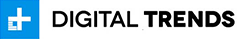
"Bu video düzenleyici tüm popüler video formatlarını destekler ve çok çeşitli özelliklere sahiptir. Aydınlatma seviyesini değiştirebilir, videoları birleştirebilir, filtreler ve geçişler uygulayabilirsiniz"
- Digital Trends