- yayınlayan Amy Shao 19/11/25 Uzun zamandır beklenen VSDC 10.2 güncellemesiyl...
- Merhaba, ben Mattea Wharton, Seattle'dan bir seyahat videografçısıyım. Üç yıl bo...
- published Amy Shao 6/10/25 Yeni ve sıradışı bir şey için bekleyiş nihayet sona...
- Bu tatil sezonu, VSDC Video Editörü'nün en son güncellemesiyle yeni başlangıçlar...
How to create moving objects on the scene
Sometimes you need to make video with moving objects: for instance, text, images, shapes or even video. You can easily manage with this task with a help of "Movement" effect.
In order to create a moving object you need to open effects edit mode in this object. For this purpose you may make a double click on the object or to click a tab with object name on timeline:
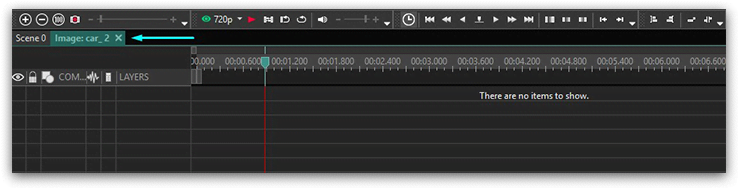
Then we add "Movement" effect. You can do it using toolbar:
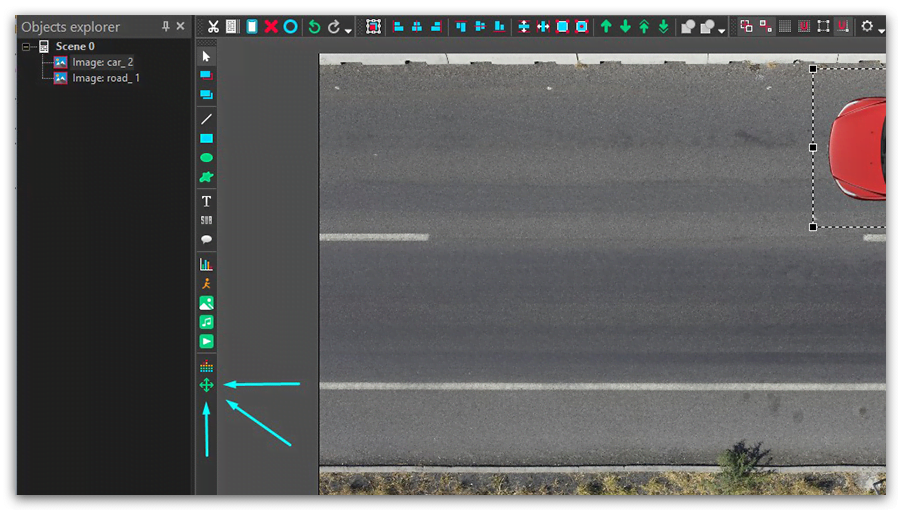
or using menu "Add object->Movement".
In the open window set start time of effect and its duration and click "Ok". Then indicate a new position of the object on the scene with a help of cursor. This effect will be displayed on the scene as a vector which intercrosses centers of the object in its start and final positions:
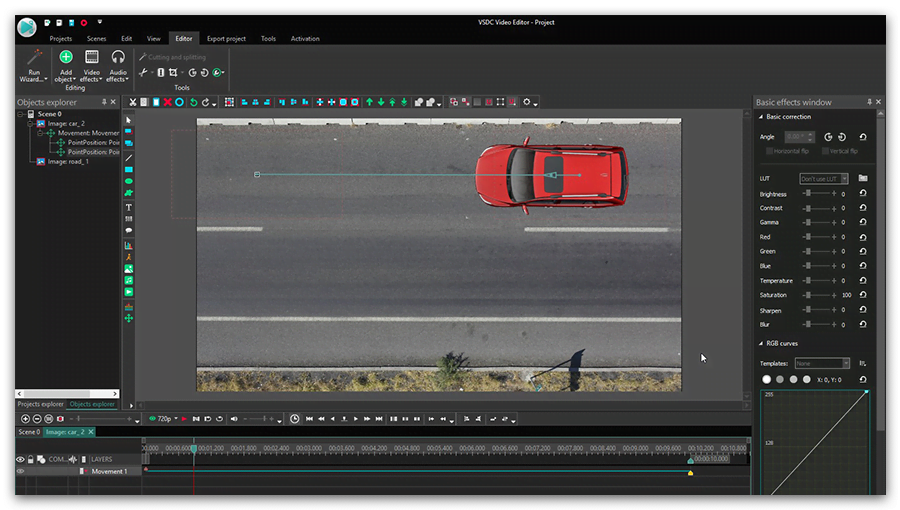
When you fulfill these actions you will get the effect of moving object on the scene. When the movement is over, the object will be displayed in a new position.
You can get more information about the program on Free Video Editor' description page.