Blackmagic RAW vs. ProRes RAW: A Detailed Comparison
As Blackmagic RAW and ProRes RAW grow in popularity, understanding their differences is now essential for modern videographers. These formats are perfect high-quality video, offering flexibility in post-processing like color correction and detail enhancement. This article provides a comparative analysis of these two leading RAW video formats, shedding light on their unique attributes.
Diving into the world of video formats can be overwhelming. First, let's break down what RAW formats are. Unlike standard video formats that compress color and detail, RAW formats store all the data captured by the camera sensor, much like a digital negative. This means you have more information to work with during editing, allowing for more precise adjustments in color and exposure.
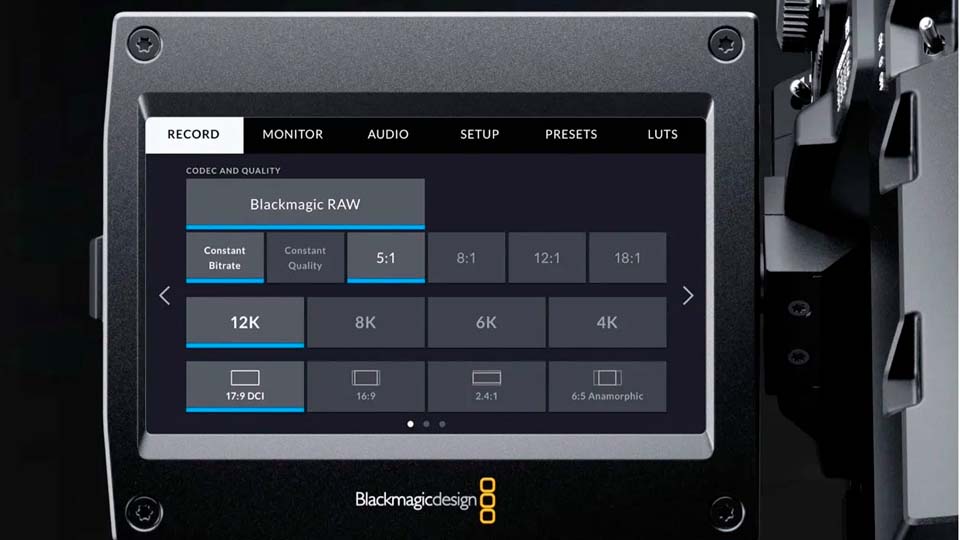
ProRes RAW: Apple's Innovation
ProRes RAW is Apple's answer to the need for high-quality, manageable file sizes in RAW video. It builds upon the renowned ProRes codec, offering an undebayered image with rich metadata. This means videographers can enjoy the benefits of RAW video — like extended color correction and fine-tuning options — without the massive file sizes usually associated.
Blackmagic RAW (BRAW): A Flexible Alternative
Developed by Blackmagic Design, BRAW is a semi-compressed RAW format. It's designed to offer a balance between the high quality of RAW video and the smaller file sizes of compressed formats. While it's partially processed in-camera, BRAW still provides ample data for post-production adjustments, such as changing ISO and white balance.
Comparing the Two Formats
While this exploration won't delve deeply into the technicalities of video codecs, it's essential for cinematographers to understand how codec selection influences file size and post-processing, especially color grading. From interframe and intraframe compression to raw formats, each codec type offers distinct advantages and limitations.

Both BRAW and ProRes RAW provide superior flexibility over traditional compressed video formats and are available in mainstream cameras and recording devices, unlike those from major manufacturers like RED or ARRI. These codecs are supported by a limited range of cameras, with only a few models like the Panasonic S1H, EVA1, SIGMA fp, and certain Nikon Z series supporting both.
While offering a robust workflow within the Blackmagic ecosystem, especially with DaVinci Resolve, its compatibility outside of this ecosystem can be limited compared to ProRes RAW. But, just recently, VSDC Video Editor has finally integrated support for RAW and BRAW files as well. As for ProRes RAW, it is generally more flexible in terms of the hardware and software environments it can be used in, including Final Cut Pro, Adobe Premiere Pro, and VSDC. Its acceptance across different platforms makes it a versatile choice for many filmmakers.
Speaking about file sizes and compression, BRAW allows users to balance the quality and size according to their needs. The higher compression ratios can be very efficient, especially when dealing with higher resolution footage. ProRes RAW typically provides smaller file sizes compared to traditional raw formats, but with less flexibility in compression options compared to BRAW. It's still highly efficient and suitable for various professional applications.
BRAW and ProRes RAW offer different approaches to video recording. BRAW allows for extensive post-production flexibility, enabling users to alter settings like white balance and exposure without degrading the image quality significantly. Although it's worth noting that in some setups, like the S1H combined with certain devices, metadata-based white balance adjustments may not function as seamlessly as with Blackmagic cameras, posing a slight inconvenience in post.

ProRes RAW, on the other hand, provides a balance between the high quality of RAW video and the performance efficiency of ProRes. It retains more details in the noise, potentially offering a more textured look, especially in gradients and shadows. Unlike BRAW, ProRes RAW doesn't apply noise reduction, resulting in a noisier but potentially more detail-rich image. This characteristic can be advantageous, as users prefer to manage noise and detail retention in post-production for more controlled results.

VSDC: A Tool for RAW Editing
For creators looking to work with either of these formats, VSDC Video Editor provides comprehensive support. With its powerful editing tools, VSDC allows videographers to use the full potential of RAW footage, offering features for detailed color correction, white balance adjustments, and fine-tuning of image details. For example, using LUTs (Look-Up Tables) or manual correction in the VSDC Video Editor allows one to achieve a vibrant picture with realistic colors, fully unleashing the potential of shooting in RAW.
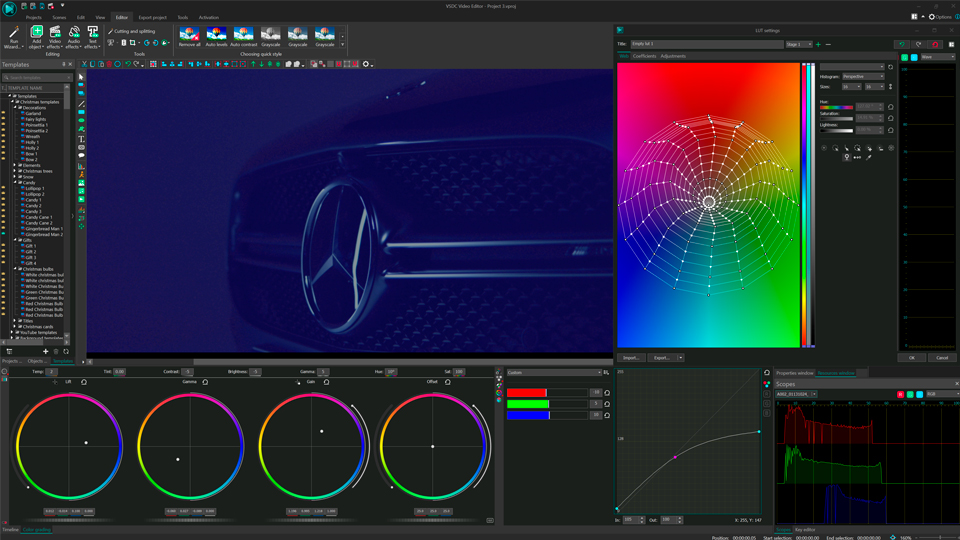
Conclusion: Achieving the Best Results with RAW
Deciding between Blackmagic RAW and ProRes RAW depends on your specific needs, workflow, and the equipment you're using. ProRes RAW may offer slightly better quality and detail retention, while BRAW integrates seamlessly with Blackmagic Design's ecosystem and provides a flexible, efficient workflow. Understanding the strengths and limitations of each will help you make an informed decision, ensuring you have the right tools to bring your creative vision to life.
