视频编辑器
使用免费软件制作和编辑从贺卡到公司简介等不同复杂程度的视频。可以剪切和合并视频文件,应用音效和视效,添加滤镜,进行图像校正,创建幻灯片秀、添加背景音乐。使用多彩色色键和高级属性设置可以将视频升级到专业水平。软件支持所有常用的视频和音频格式。
视频转换器
此应用程序针对转换视频文件的格式,支持几乎所有常用的视频格式(读取和保存均可)。此外,程序可以大大简化转码任务,使视频能兼容特殊的多媒体设备,如iPhone、Microsoft Zune或Archos。操作非常简单,软件具有现代化界面以及所有处理视频必须的功能。
CD音频截取器
此音频工具用于从CD截取音频轨迹并存为任何格式。支持几乎所有常用的音频格式。此应用程序也能够从FreeDB服务器中获得音频轨迹的信息,并自动改名及更新文件的标记。
视频编辑器
视频转换器
音频转换器
CD音频截取器

多功能
一套免费视频软件包含丰富处理工具的种类。

高速
应用程序采用高速高效算法,适合于单核和多核处理器

实惠
VSDC视频软件可年免费下载到Windows系统操作的PC和笔记本。
- 你好,我是Mattea Wharton,來自西雅圖的旅行影片創作者。整整三年,我一直在與那些會在我影片上加上難看浮水印的編輯軟體鬥爭,直到我發現了VSDC。這款...
- published Amy Shao 6/10/25 等待全新非凡体验的日子终于结束了!这次更新不只是又一个版本——而是VSDC 10.1! V...
- 这个节日季,迎接全新的开始!VSDC视频编辑器带来了最新的9.4版本。我们倾听了您的建议,专注于优化您最常用的工具,同时为明年更多创新功能奠定基础。 增強的...
- 改变就是进步,而这个过程离不开您的参与。在仔细审阅您的反馈后,我们已经解决了多个关键问题,并引入了旨在提升您编辑体验的更新。 150+模板、文本转换工具...
Mastering the Rectangle Tool in VSDC: A Comprehensive Guide to Enhancing Video Scene Editing
VSDC is a powerful video editing software that offers a wide range of tools and features to help you create professional-quality videos. One of the most basic yet versatile tools available in VSDC is the Rectangle. Whether you want to add a background or border to your video, or create an animated shape or mask, the rectangle tool in VSDC provides you with the flexibility and control you need to bring your vision to life.
Applying the Rectangle
- The Rectangle tool is conveniently located in two places - the left-hand side menu near the preview scene and the Add Object menu located at the top, next to the Editor tab.
- Once you select an object, a pop-up window will appear where you can specify when the Rectangle should appear and disappear in the video. If you're happy with the default settings, click Ok, or make changes and then accept them.
- As soon as the pop-up window closes, your cursor will change to a cross. You can then position and size the Rectangle on the scene, and it will appear as a new Rectangle block in both the timeline and the scene.
- Should you decide to modify any of the settings you established in steps 1 to 3 - such as the Rectangle's appearance, disappearance time, position, or size - simply access the Properties window on the right-hand side of the screen. This window will open automatically, and from there, you can access the Common settings menu. This menu not only allows you to adjust these parameters, but you can also rename the object and change its overlay method.
- Congratulations on creating your basic Rectangle! If you're happy with your work, you can now proceed to another part of editing your project. However, if you're interested in exploring the finer settings of the Rectangle tool, you can continue reading the instructions to learn more.
Rectangle object settings
The first setting in this section is the Round Size option, which allows you to customize the corners of your rectangle to your liking by specifying the size of the rounded angles. You have the flexibility to adjust all angles simultaneously or set the parameters separately for the X and Y axes by opening the setup menu.
The second setting, Pen, controls the outline of the object. You can choose to leave it as a solid line or make it transparent. Additionally, you can adjust the thickness and color of the outline. These parameters are also conveniently located on the ribbon tab at the top of the scene, allowing for quick and easy adjustments.
The third setting, Brush, determines how the rectangle will be filled. There are four options available to choose from, each with their own set of customization settings:
- Transparent: makes the inside of the rectangle transparent
- Solid: fills the rectangle with a color of your choice, which you can adjust for intensity using the Opacity feature
- Gradient: allows you to assign several colors to the rectangle, which will smoothly flow into each other. This option offers a rich set of customization settings to help you achieve the desired result
- Image Pattern: fills the rectangle with an image of your preference, which you can adjust for Opacity and exact positioning.
Finally, the Antialiasing parameter determines whether the edges of the contour should be smoothed or not. This can help to produce a more polished and refined look for your rectangle.
Creative Ideas for Using Rectangles in VSDC
Some common uses of the rectangle tool in VSDC include:
- Create a shape mask: You can use a rectangle to create a shape mask over a portion of your video. This can be useful if you want to highlight a specific area or object in your video or blur out an area that you don't want to be visible.
- Create a colored background: You can use a rectangle to create a colored background for your video. This can be useful if you want to add a title card or end screen to your video.
- Create a border: You can use a rectangle to create a border around your video or image. This can be useful if you want to add a frame to your video or image.
- Create an animation: This can be useful if you want to censor a moving object or add motion to a rectangle
These are just a few examples of how you can use a rectangle in VSDC. The possibilities are endless, so feel free to experiment and see what works best for your project.

"VSDC Free Video Editor is a surprisingly powerful, if unconventional video editor"
- PC Advisor

"This video editor gives you tons of control and editing power"
- CNet
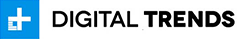
"The editor handles many common formats and boasts a good deal of capabilities when it comes time to alter lighting, splice video, and apply filters and transitions in post production"
- Digital Trends

