Video Editor
Mit dem Video Editor können Sie Videodateien bearbeiten und Video-Clips unterschiedlicher Komplexität erstellen. Sie können Video-und Audio-Effekte auf beliebige Objekte überlagern, sie umwandeln, Filter einsetzen und Bildkorrekturen durchführen. Das Programm unterstützt alle gängigen Video-und Audio-Formate und Codecs - sowohl beim Lesen als auch beim Schreiben.
Video Konverter
Dieses Programm ist für die Konvertierung von Videodateien von einem Format in ein anderes konzipiert. Es unterstützt fast alle gängigen Video-Formate - sowohl beim Lesen als auch beim Schreiben. Darüber hinaus ist es möglich, ein Video für spezielle Multimedia-Geräte wie iPhone, Microsoft Zune oder Archos zu erstellen. Das Programm ist sehr einfach zu bedienen, verfügt über eine moderne Oberfläche und verfügt über alle grundlegenden Funktionen für das Arbeiten mit Videos.
Audio Konverter
Mit dem Audio Konverter transformieren Sie Audio-Dateien von einem Format ins andere. Er unterstützt alle wichtigen Audio-Formate und Codecs. Das Programm lässt Sie auch mit Wiedergabelisten und Meta-Tags arbeiten, Sie können Audio-Dateien aus Video-Dateien exportieren und die Songs auf Ihrem Computer in einem beliebigen Format abspeichern.
Audio CD Grabber
Dieses Audio-Programm lässt Sie Audio-Tracks von CDs kopieren und auf Ihren Computer in jedem beliebigen Format abspeichern. Es unterstützt fast alle gängigen Audio-Formate und Codecs. Außerdem können Sie Informationen über die Songs vom FreeDB-Server erhalten, um automatisch die Dateien umzubenennen und Meta-Tags hinzuzufügen.
Video Editor
Video Konverter
Audio Konverter
Audio CD Grabber

Universell
Mehrere Instrumente zur Bearbeitung von Video- und Audiodateien in einer App.

Hohe geschwindigkeit
Die Programme nutzen schnelle optimierte Single- und Multiprozessoren-Algorithmen.

Preiswert
Laden Sie unsere Produkte kostenlos auf alle Computer und Geräte mit Windows Betriebssystem herunter.
- Hallo, ich bin Amy Shao, eine Reisevideografin aus Seattle. Drei Jahre lang...
- published Amy Shao 6/10/25 Die Wartezeit auf etwas Neues und Außergewöh...
- Mit dem neuesten Update des VSDC Video Editors starten wir gemeinsam in ein...
- Veränderung bedeutet Verbesserung, und dieser Prozess wäre ohne Ihr Feedbac...
Mastering the Rectangle Tool in VSDC: A Comprehensive Guide to Enhancing Video Scene Editing
VSDC is a powerful video editing software that offers a wide range of tools and features to help you create professional-quality videos. One of the most basic yet versatile tools available in VSDC is the Rectangle. Whether you want to add a background or border to your video, or create an animated shape or mask, the rectangle tool in VSDC provides you with the flexibility and control you need to bring your vision to life.
Applying the Rectangle
- The Rectangle tool is conveniently located in two places - the left-hand side menu near the preview scene and the Add Object menu located at the top, next to the Editor tab.
- Once you select an object, a pop-up window will appear where you can specify when the Rectangle should appear and disappear in the video. If you're happy with the default settings, click Ok, or make changes and then accept them.
- As soon as the pop-up window closes, your cursor will change to a cross. You can then position and size the Rectangle on the scene, and it will appear as a new Rectangle block in both the timeline and the scene.
- Should you decide to modify any of the settings you established in steps 1 to 3 - such as the Rectangle's appearance, disappearance time, position, or size - simply access the Properties window on the right-hand side of the screen. This window will open automatically, and from there, you can access the Common settings menu. This menu not only allows you to adjust these parameters, but you can also rename the object and change its overlay method.
- Congratulations on creating your basic Rectangle! If you're happy with your work, you can now proceed to another part of editing your project. However, if you're interested in exploring the finer settings of the Rectangle tool, you can continue reading the instructions to learn more.
Rectangle object settings
The first setting in this section is the Round Size option, which allows you to customize the corners of your rectangle to your liking by specifying the size of the rounded angles. You have the flexibility to adjust all angles simultaneously or set the parameters separately for the X and Y axes by opening the setup menu.
The second setting, Pen, controls the outline of the object. You can choose to leave it as a solid line or make it transparent. Additionally, you can adjust the thickness and color of the outline. These parameters are also conveniently located on the ribbon tab at the top of the scene, allowing for quick and easy adjustments.
The third setting, Brush, determines how the rectangle will be filled. There are four options available to choose from, each with their own set of customization settings:
- Transparent: makes the inside of the rectangle transparent
- Solid: fills the rectangle with a color of your choice, which you can adjust for intensity using the Opacity feature
- Gradient: allows you to assign several colors to the rectangle, which will smoothly flow into each other. This option offers a rich set of customization settings to help you achieve the desired result
- Image Pattern: fills the rectangle with an image of your preference, which you can adjust for Opacity and exact positioning.
Finally, the Antialiasing parameter determines whether the edges of the contour should be smoothed or not. This can help to produce a more polished and refined look for your rectangle.
Creative Ideas for Using Rectangles in VSDC
Some common uses of the rectangle tool in VSDC include:
- Create a shape mask: You can use a rectangle to create a shape mask over a portion of your video. This can be useful if you want to highlight a specific area or object in your video or blur out an area that you don't want to be visible.
- Create a colored background: You can use a rectangle to create a colored background for your video. This can be useful if you want to add a title card or end screen to your video.
- Create a border: You can use a rectangle to create a border around your video or image. This can be useful if you want to add a frame to your video or image.
- Create an animation: This can be useful if you want to censor a moving object or add motion to a rectangle
These are just a few examples of how you can use a rectangle in VSDC. The possibilities are endless, so feel free to experiment and see what works best for your project.

Mit dem Programm können Sie ein Video von Ihrem Desktop aufnehmen und es in verschiedenen Formaten auf Ihrem Computer speichern. In Kombination mit der Videobearbeitung eignet sich das Programm perfekt, um Präsentationen oder Demo-Videos zu erstellen.

Das Programm dient der Bilderfassung von externen Geräten und der Aufzeichnung in einem beliebigen Videoformat. Sie können Videos vom Videotuner, der Webkamera, der Videokarte und anderen Geräten speichern.
Reviewed by

"VSDC Free Video Editor ist ein überraschend kräftiger und unkonventioneller Videoeditor"
- PC Advisor

"Dieser Videoeditor gibt Ihnen außergewöhnliche Editierungsmacht"
- CNet
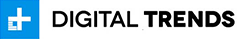
"Dieser Videoeditor unterstützt alle gängigen Videoformate und hat eine breite Palette von Funktionen. Sie können den Beleuchtungsgrad ändern, Videos verschmelzen, Filters und Übergänge anwenden"
- Digital Trends