Editor Video
L'editor video consente di modificare file e creare video di qualsiasi complessità. Potete applicare effetti video e audio effects ad oggetti modificati, trasformarli, applicare filtri e correzioni d'immagini. Tutti i popolari formati video e audio sono supportati (sia lettura che salvataggio).
Convertitore Video
Questo programma serve a convertire video file da un formato ad un altro. Quasi tutti i popolari formati video sono supportati. Inoltre, il programma semplifica drasticamente il compito di convertire video da riprodurre su determinati dispositivi multimedia quali iPhone, Microsoft Zune oppure Archos. Il programma è semplicissimo da usare, dispone di una moderna interfaccia e di tutte le necessarie funzioni per processare i video.
Convertitore Audio
Il convertitore audio vi aiuterà a convertire file audio da un formato ad un altro. Tutti i formati audio e codec chiavi sono supportati. Il programma vi consente inoltre di gestire playlist e meta tags, di estrarre audio dai file video e di salvare queste tracce sul vostro computer in qualsiasi formato.
Audiograbber
Questo strumento audio serve a catturare tracce audio dai CD e di salvarle nel computer dell'utente in qualsiasi formato. Quasi tutti i popolari formati e codec sono supportati. Il programma è inoltre in grado di estrarre dettagli di tracce dal server FreeDB al fine di rinominare automaticamente il file e di aggiornare i meta tag.
Editor Video
Convertitore Video
Convertitore Audio
Audiograbber

Versatilità
Più strumenti contemporaneamente per elaborare file video e audio in una singola applicazione.

Alta velocità
I nostri programmi
impiegano rapidi algoritmi di alta qualità per processori singoli a multipli.

Accessibilità
I nostri prodotti sono disponibili per essere scaricati gratuitamente su tutti i computer e dispositivi che supportano i sistemi operativi Windows.
- Ciao, sono Mattea Wharton, una videomaker di viaggi di Seattle. Per tre anni ho ...
- published Amy Shao 6/10/25 L'attesa per qualcosa di nuovo e straordinario è ...
- Questa stagione festiva inaugura nuovi inizi con l'ultimo aggiornamento di VSDC ...
- Il cambiamento è sinonimo di miglioramento, e questo processo non sarebbe possib...
Mastering the Rectangle Tool in VSDC: A Comprehensive Guide to Enhancing Video Scene Editing
VSDC is a powerful video editing software that offers a wide range of tools and features to help you create professional-quality videos. One of the most basic yet versatile tools available in VSDC is the Rectangle. Whether you want to add a background or border to your video, or create an animated shape or mask, the rectangle tool in VSDC provides you with the flexibility and control you need to bring your vision to life.
Applying the Rectangle
- The Rectangle tool is conveniently located in two places - the left-hand side menu near the preview scene and the Add Object menu located at the top, next to the Editor tab.
- Once you select an object, a pop-up window will appear where you can specify when the Rectangle should appear and disappear in the video. If you're happy with the default settings, click Ok, or make changes and then accept them.
- As soon as the pop-up window closes, your cursor will change to a cross. You can then position and size the Rectangle on the scene, and it will appear as a new Rectangle block in both the timeline and the scene.
- Should you decide to modify any of the settings you established in steps 1 to 3 - such as the Rectangle's appearance, disappearance time, position, or size - simply access the Properties window on the right-hand side of the screen. This window will open automatically, and from there, you can access the Common settings menu. This menu not only allows you to adjust these parameters, but you can also rename the object and change its overlay method.
- Congratulations on creating your basic Rectangle! If you're happy with your work, you can now proceed to another part of editing your project. However, if you're interested in exploring the finer settings of the Rectangle tool, you can continue reading the instructions to learn more.
Rectangle object settings
The first setting in this section is the Round Size option, which allows you to customize the corners of your rectangle to your liking by specifying the size of the rounded angles. You have the flexibility to adjust all angles simultaneously or set the parameters separately for the X and Y axes by opening the setup menu.
The second setting, Pen, controls the outline of the object. You can choose to leave it as a solid line or make it transparent. Additionally, you can adjust the thickness and color of the outline. These parameters are also conveniently located on the ribbon tab at the top of the scene, allowing for quick and easy adjustments.
The third setting, Brush, determines how the rectangle will be filled. There are four options available to choose from, each with their own set of customization settings:
- Transparent: makes the inside of the rectangle transparent
- Solid: fills the rectangle with a color of your choice, which you can adjust for intensity using the Opacity feature
- Gradient: allows you to assign several colors to the rectangle, which will smoothly flow into each other. This option offers a rich set of customization settings to help you achieve the desired result
- Image Pattern: fills the rectangle with an image of your preference, which you can adjust for Opacity and exact positioning.
Finally, the Antialiasing parameter determines whether the edges of the contour should be smoothed or not. This can help to produce a more polished and refined look for your rectangle.
Creative Ideas for Using Rectangles in VSDC
Some common uses of the rectangle tool in VSDC include:
- Create a shape mask: You can use a rectangle to create a shape mask over a portion of your video. This can be useful if you want to highlight a specific area or object in your video or blur out an area that you don't want to be visible.
- Create a colored background: You can use a rectangle to create a colored background for your video. This can be useful if you want to add a title card or end screen to your video.
- Create a border: You can use a rectangle to create a border around your video or image. This can be useful if you want to add a frame to your video or image.
- Create an animation: This can be useful if you want to censor a moving object or add motion to a rectangle
These are just a few examples of how you can use a rectangle in VSDC. The possibilities are endless, so feel free to experiment and see what works best for your project.

Con questo programma è possibile registrare i video dal desktop e salvarli sul computer in diversi formati. Insieme al video editor è ideale per creare presentazioni e demo.

Il programma serve per catturare video da dispositivi esterni e e per registrarli sul computer in qualsiasi formato video. Potete salvare il video da sintonizzatori video, webcam, schede di acquisizione e vari dispositivi.

"VSDC Free Video Editor is a surprisingly powerful, if unconventional video editor"
- PC Advisor

"This video editor gives you tons of control and editing power"
- CNet
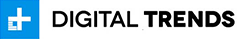
"The editor handles many common formats and boasts a good deal of capabilities when it comes time to alter lighting, splice video, and apply filters and transitions in post production"
- Digital Trends