News:
- published Amy Shao 11/19/25 Meet the long-awaited VSDC 10.2 update: a new ve...
- Hi, I'm Mattea Wharton, a travel videographer from Seattle. For three years I ba...
- published Amy Shao 6/10/25 The wait for something new and unusual is finally...
- This holiday season embraces new beginnings with the latest update of VSDC Video...
Transition Effect Wizard
You can run this Wizard by selecting several objects and running the “Video effects -> Transitions -> Run objects wizard…” menu command. The Wizard allows you to create a sequence of objects following each other one by one with various transition effects between them. When you run the Wizard you see the following window:
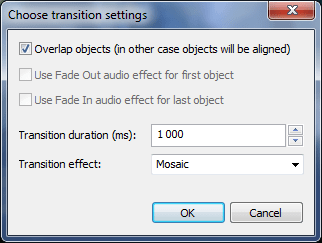
In this window you can configure the following parameters:
After you finish the Wizard, objects will be aligned in time and the selected transition effect will be applied to them.
This software can be downloaded from Free Video Editor description page.