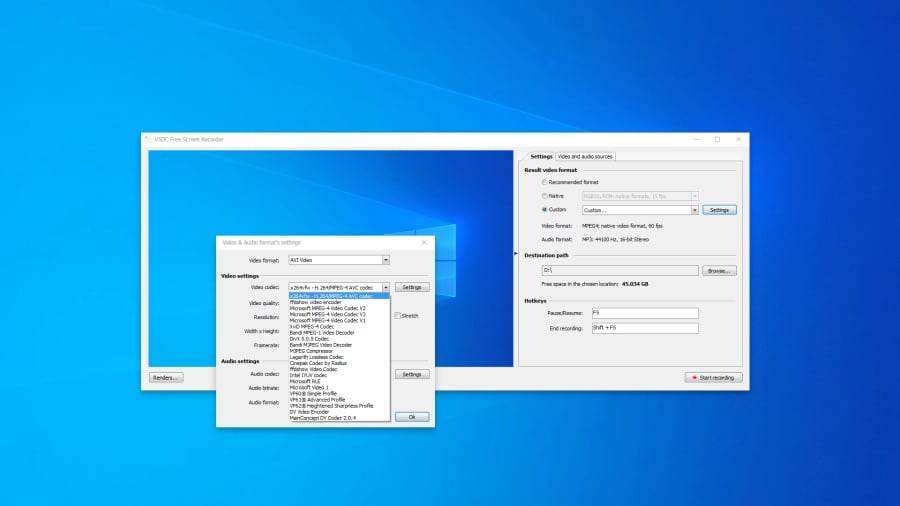
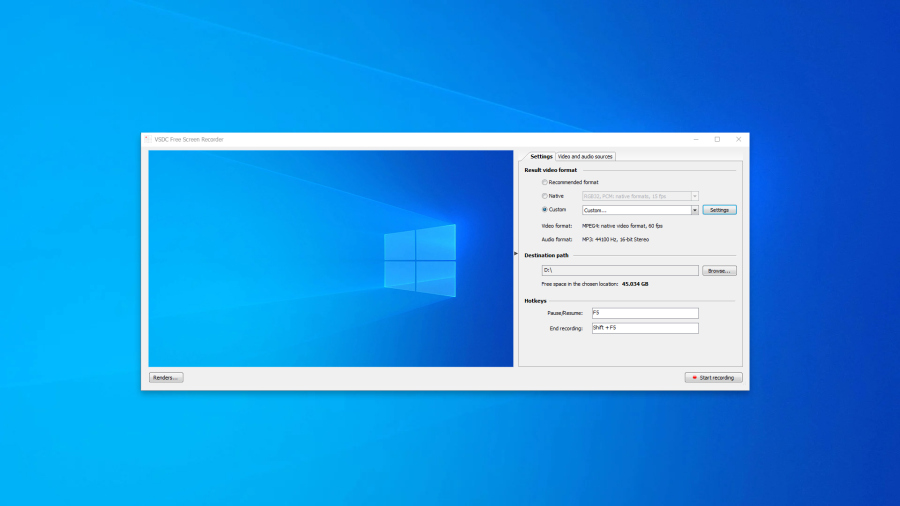
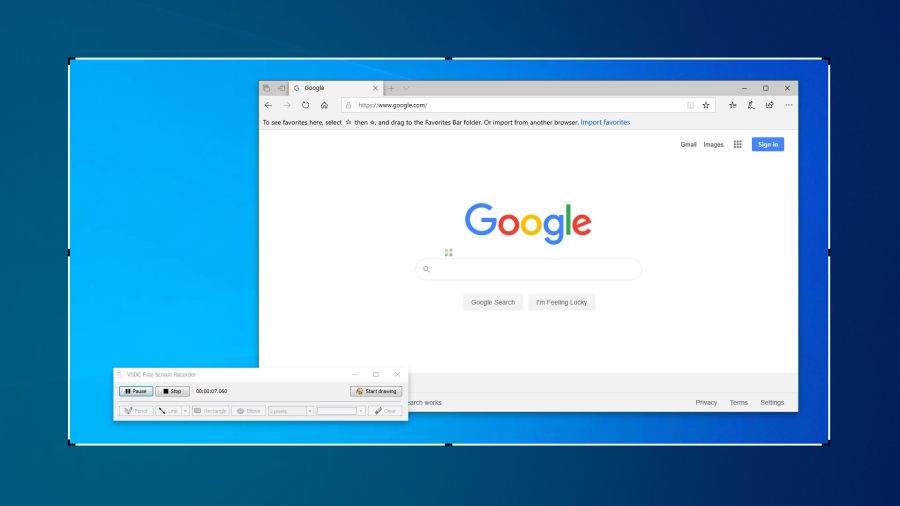
Record and Capture everything you want to on your PC screen

VSDC Free screen recording is an easy-to-use, free screen recorder for Windows software. The program for video recording and live streaming without watermark or time limit. It is much preferred by hardcore gamers for broadcasting their live gameplay footage. The program offers rich functionality and yet has a simple and intuitive interface, allowing you to create videos with a bare minimum of efforts. Record full screen, region, webcam, microphone, computer sound. VSDC Recorder Software is a free screen capture software that can record screen, webcam, and sounds. It neither sets time limit on recording nor stamps watermark on the output videos. Record your gameplay and upload it to YouTube
So, we've created up the very best free screen recorder for all projects and levels of experience. Whether you're making a software tutorial for your YouTube channel, recording a Let's Play video, or capturing a video call, the something here that'll fit the bill.
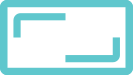
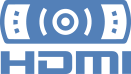

During video capture, you can switch to the drawing mode at any time and use a pencil to mark an area of the captured video that can be used for creating a tutorial.
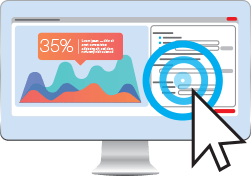
While recording a video? the program allows the users to highlight the mouse cursor position during clicks and add an audio effect to mouse click and key press events/ This features can also be used for creating video presentations and tutorials.
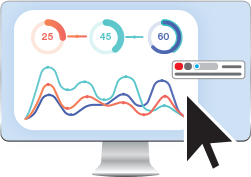
The program creates a file that stores complete information about cursosr movements? as well as mouse and keyboard presses/ You can use this information in our video editor to create proff\essional video tutorials and presentations featuring various video and audio effects.
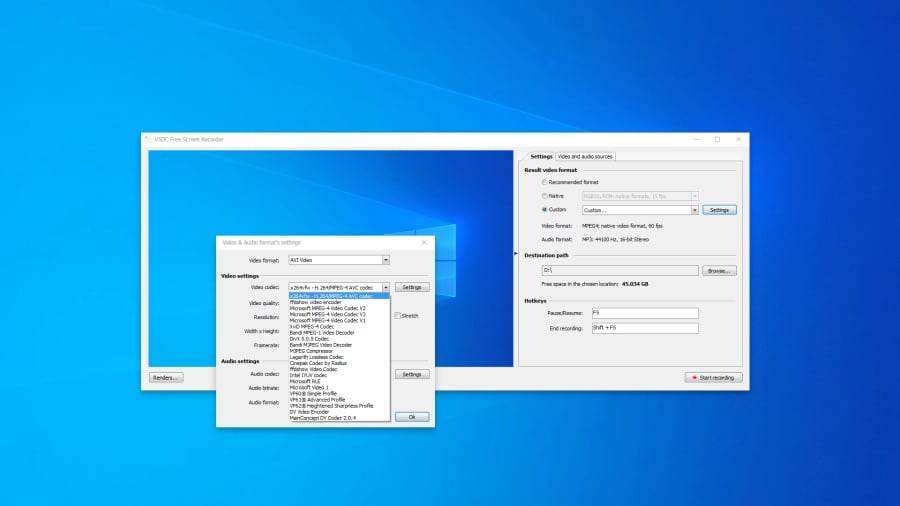
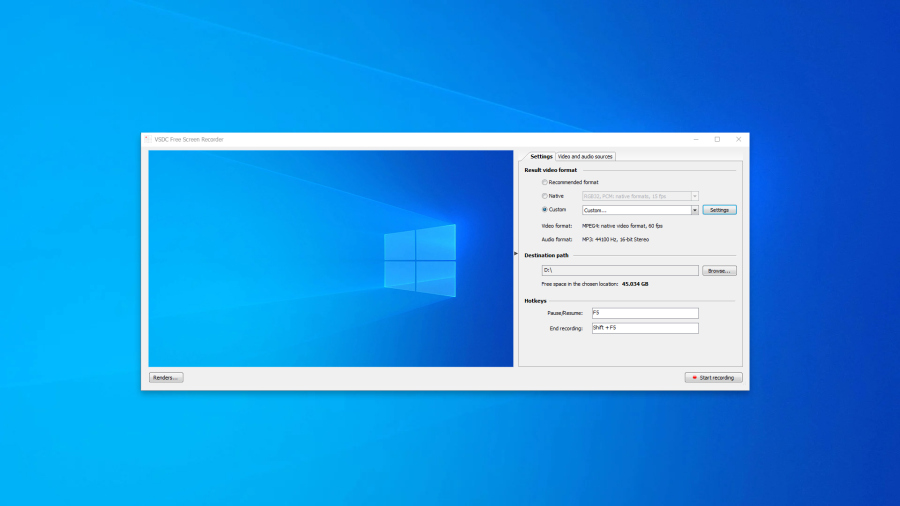
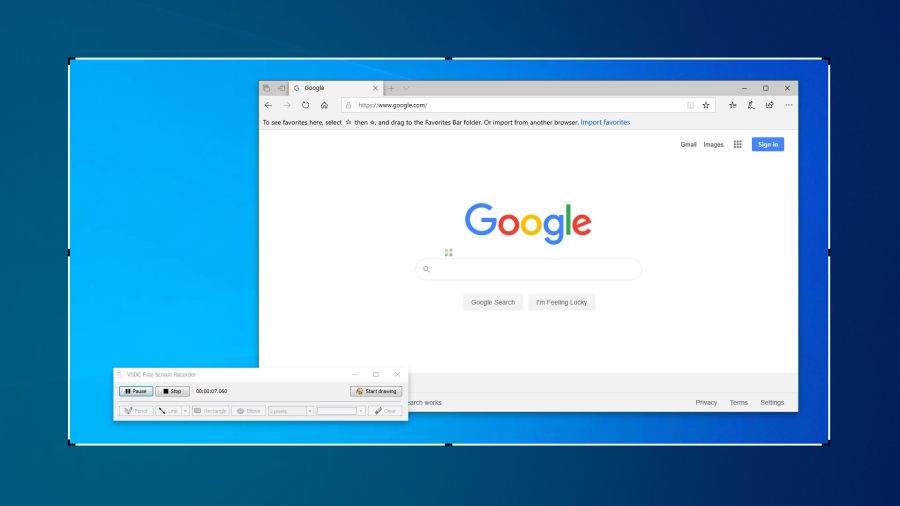
If you have any questions or suggestions, don’t hesitate to drop us a line at This email address is being protected from spambots. You need JavaScript enabled to view it.