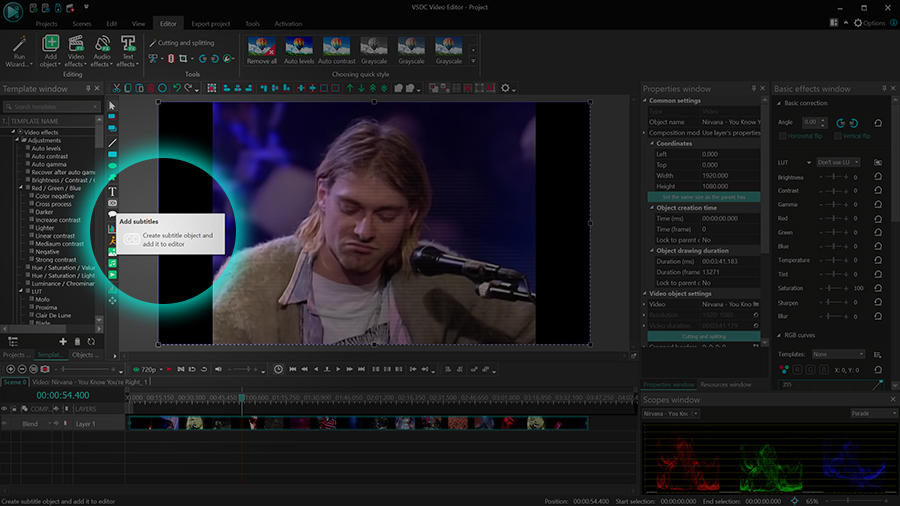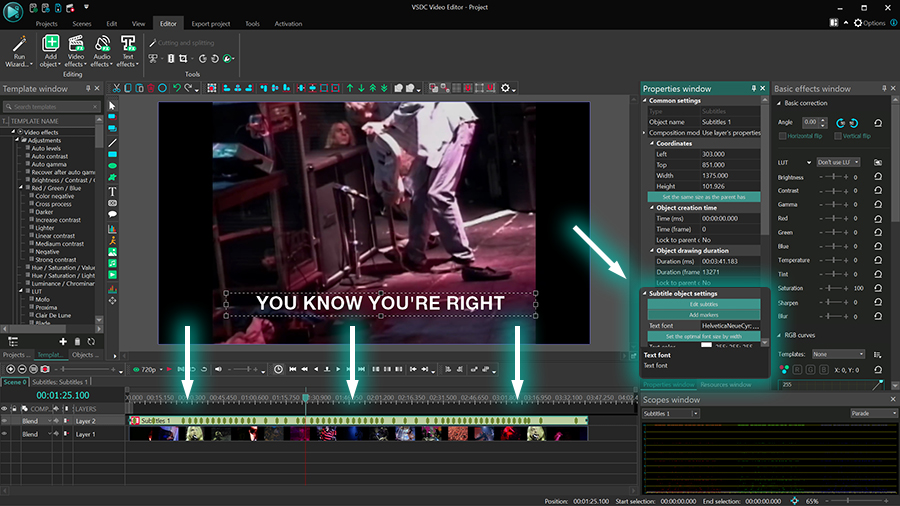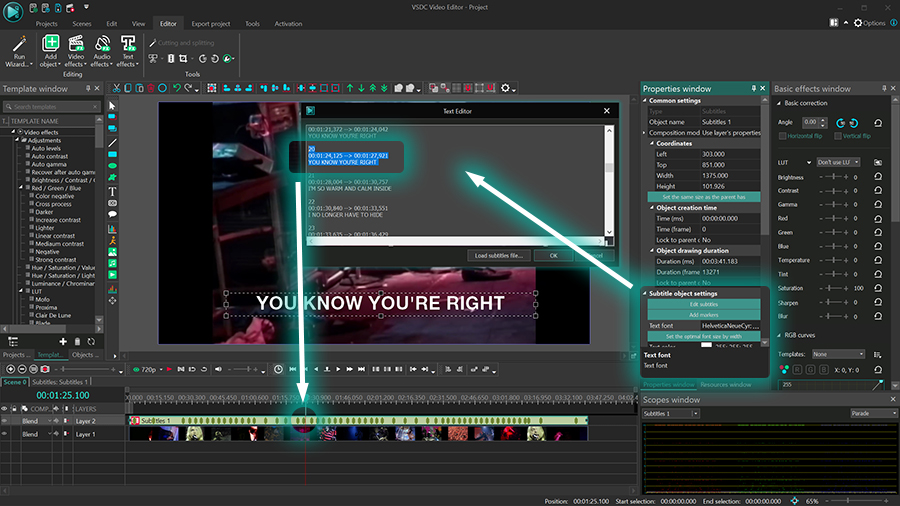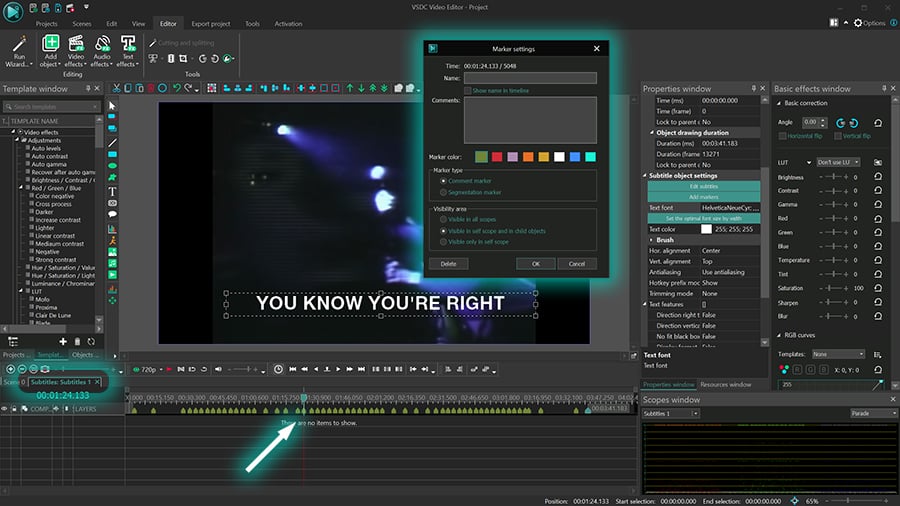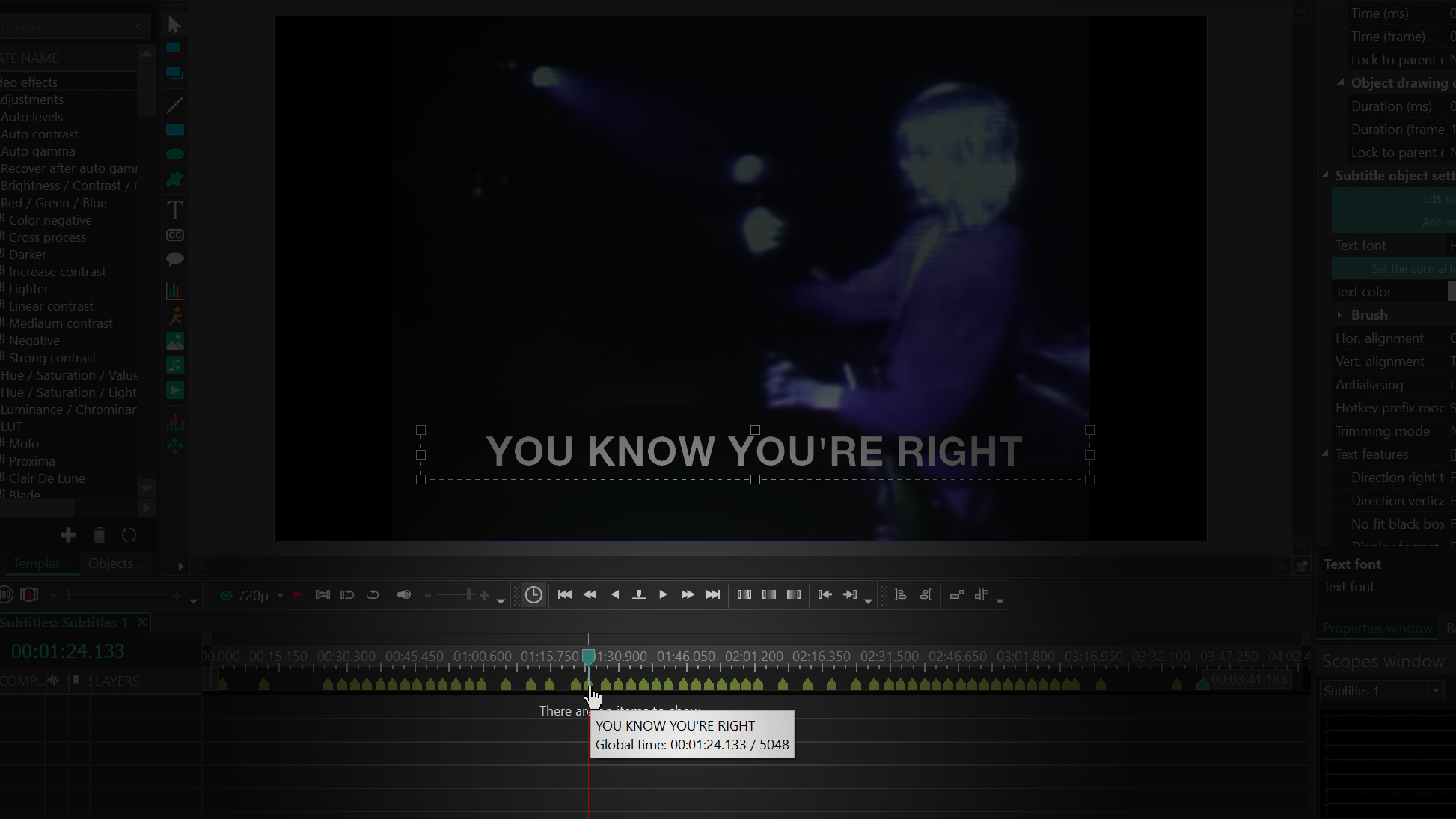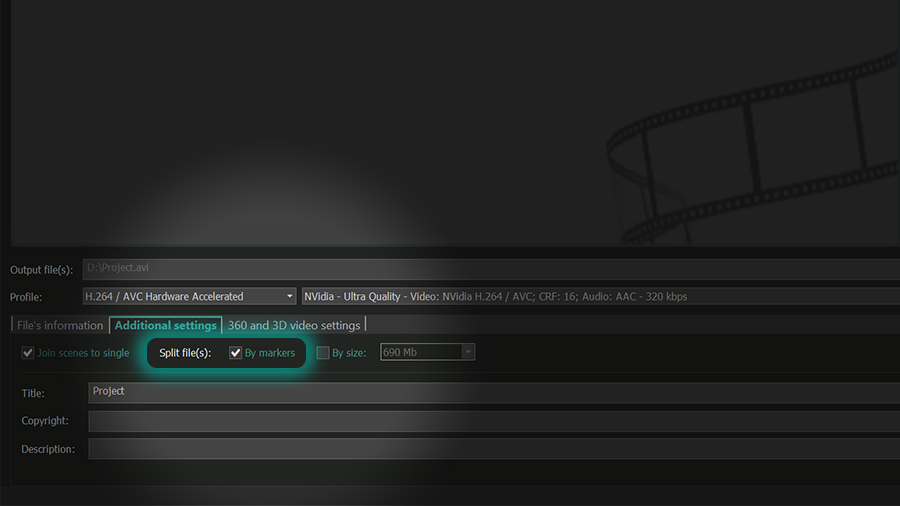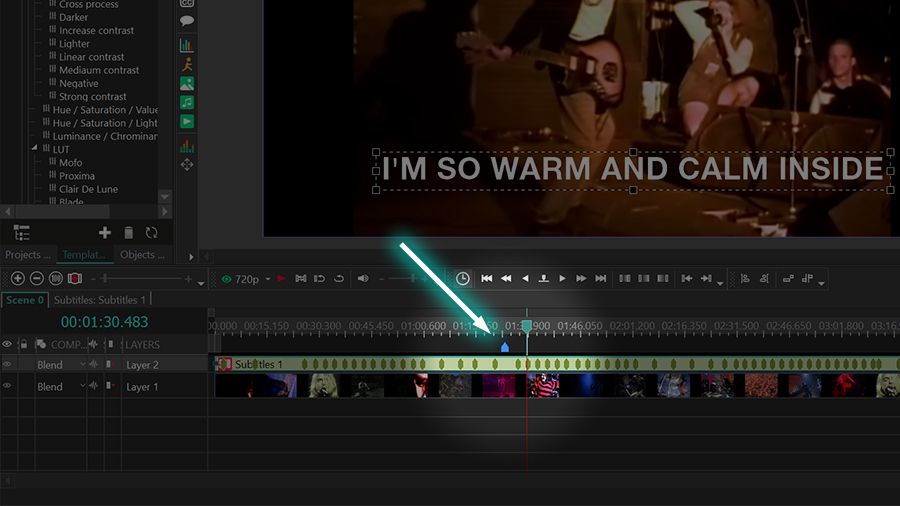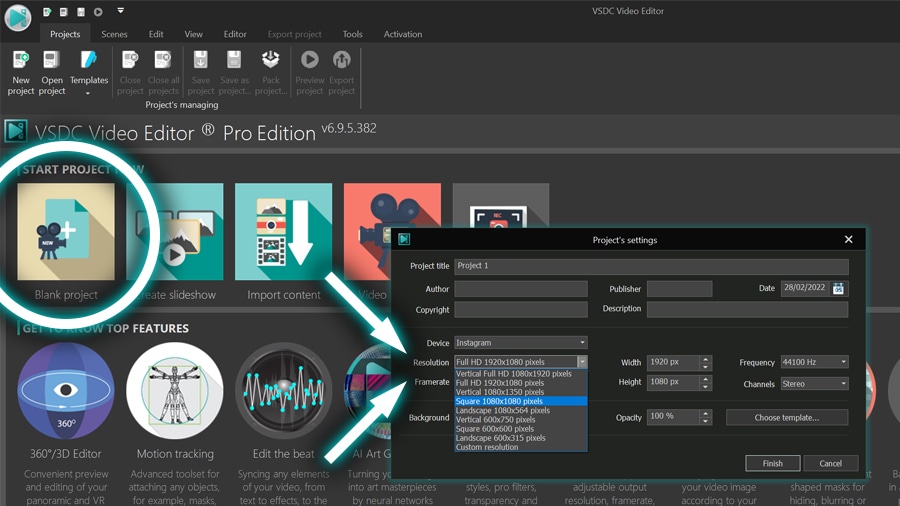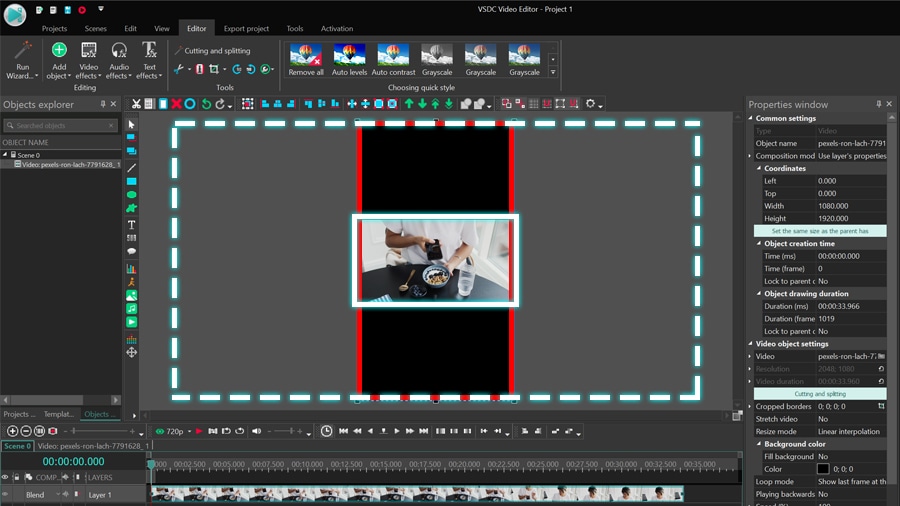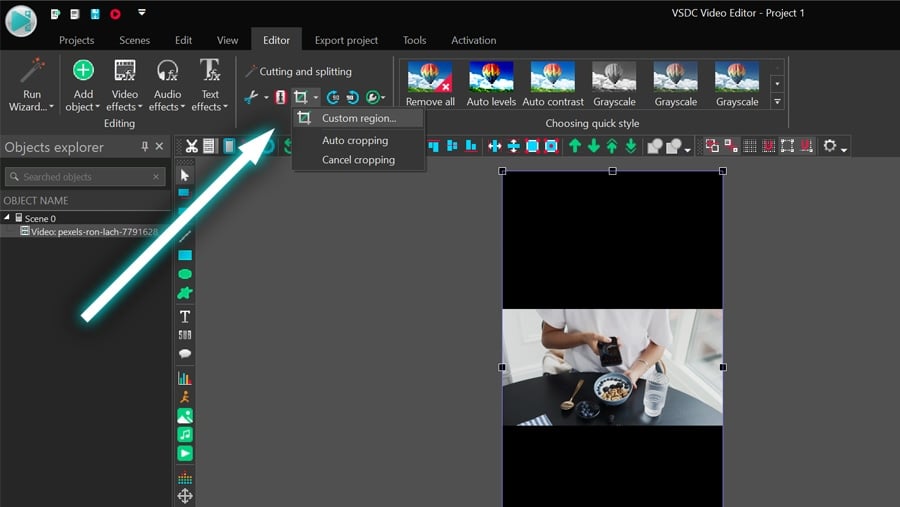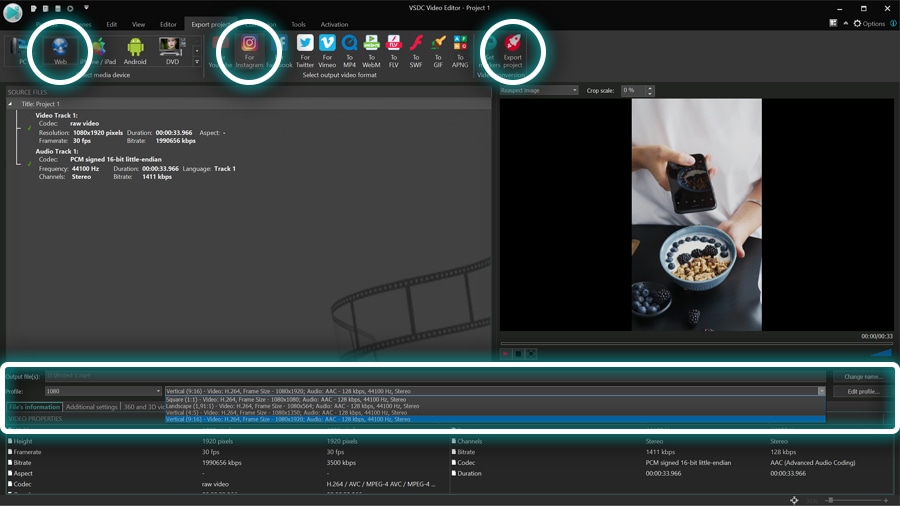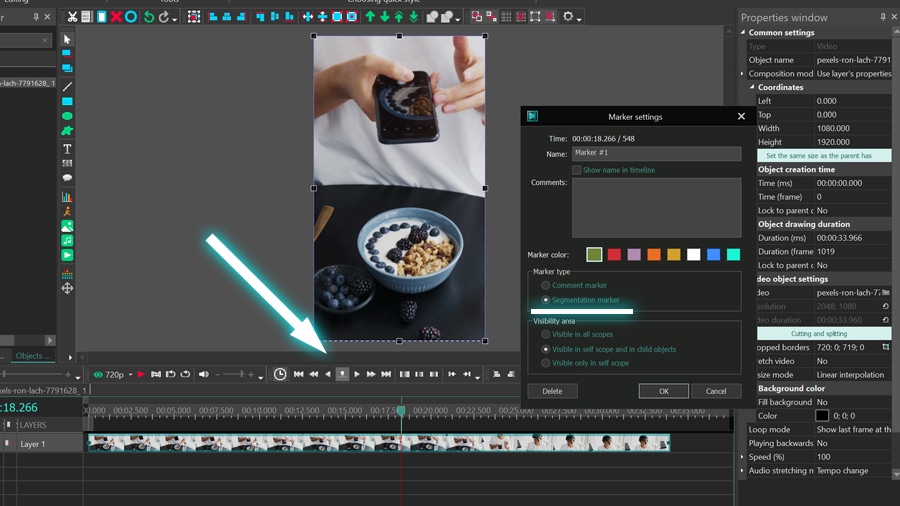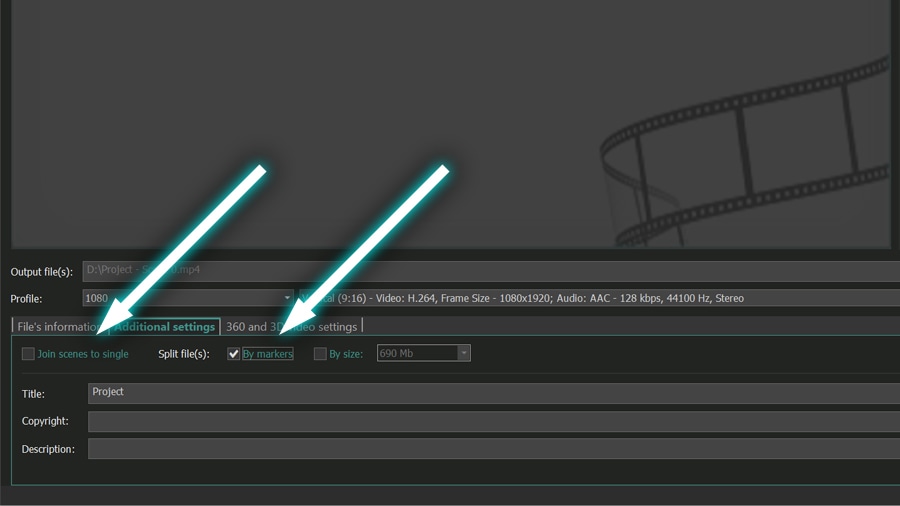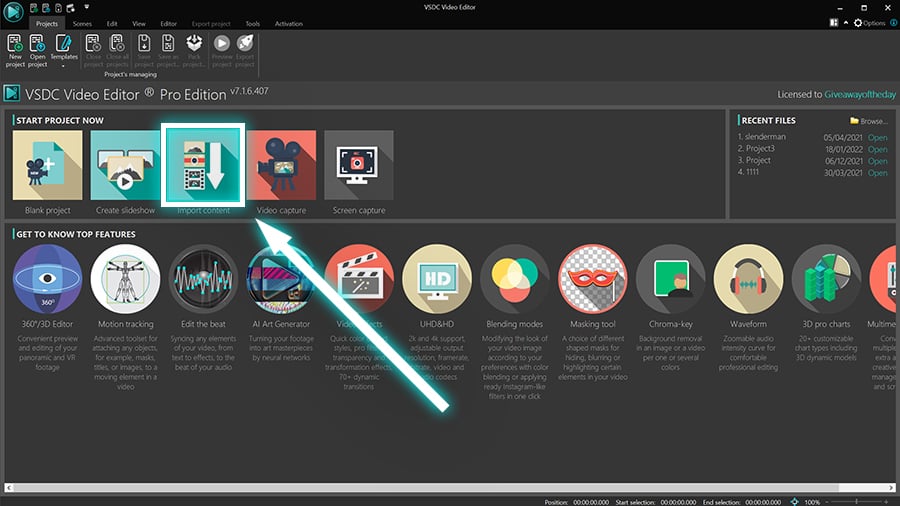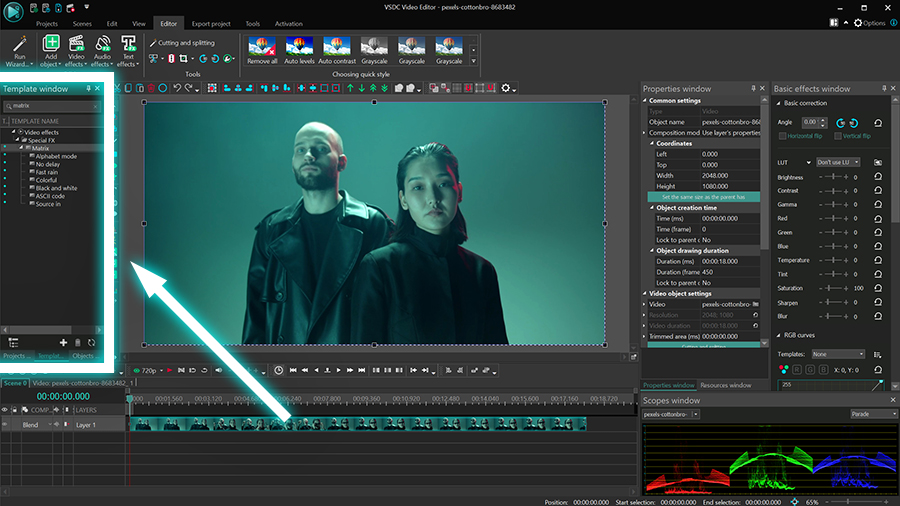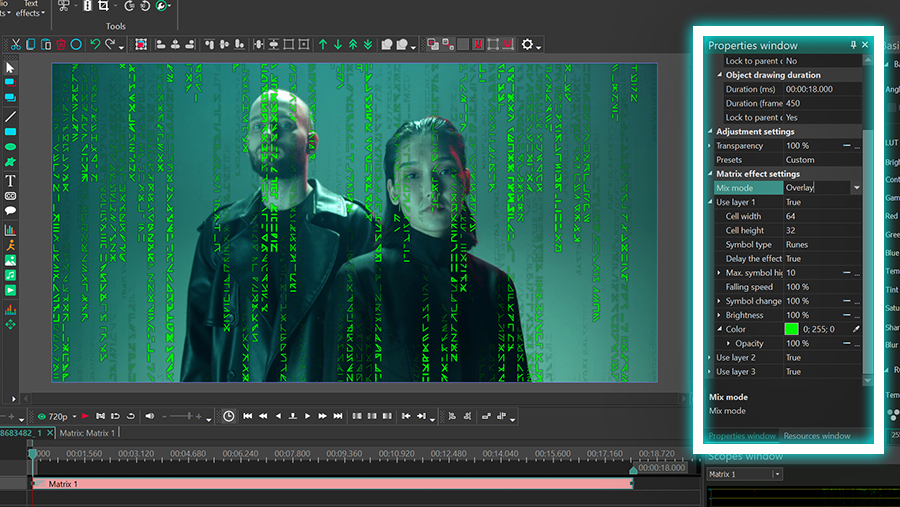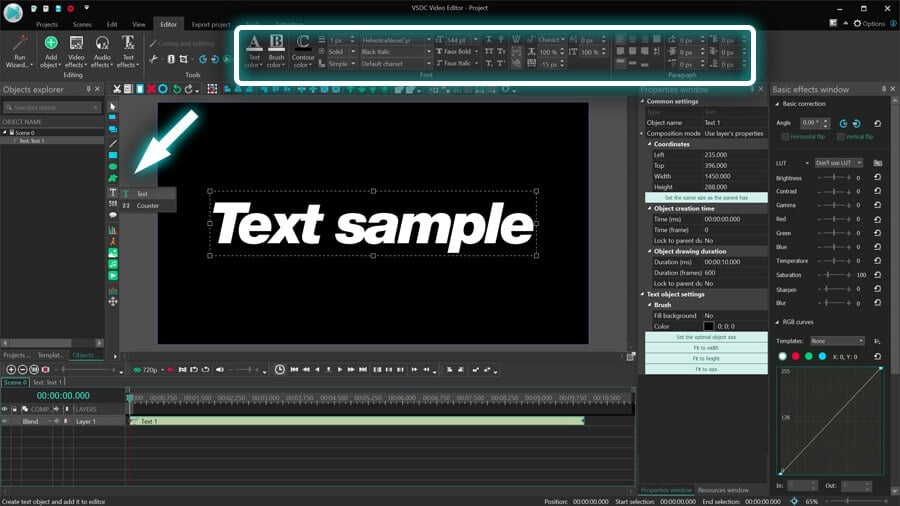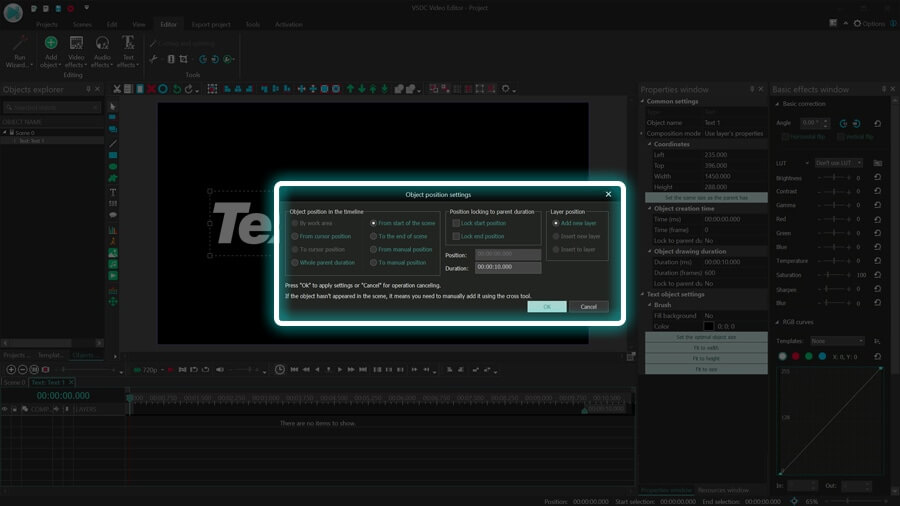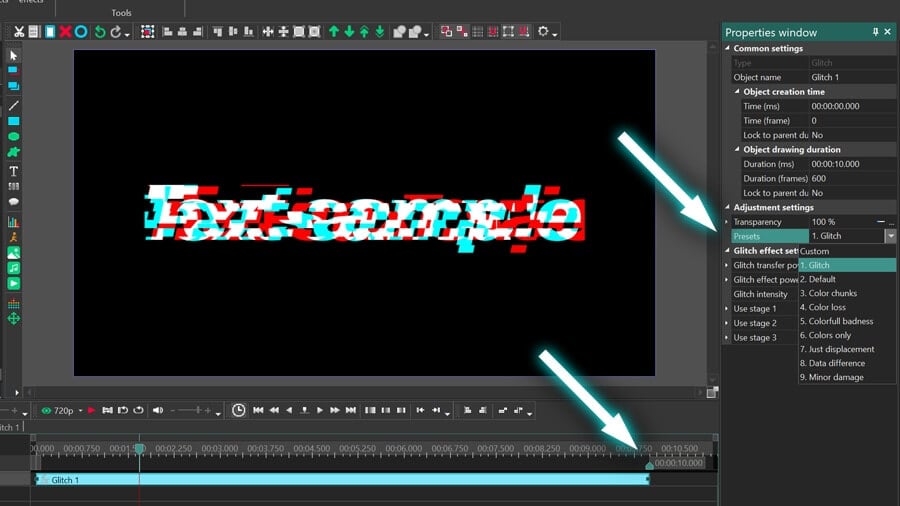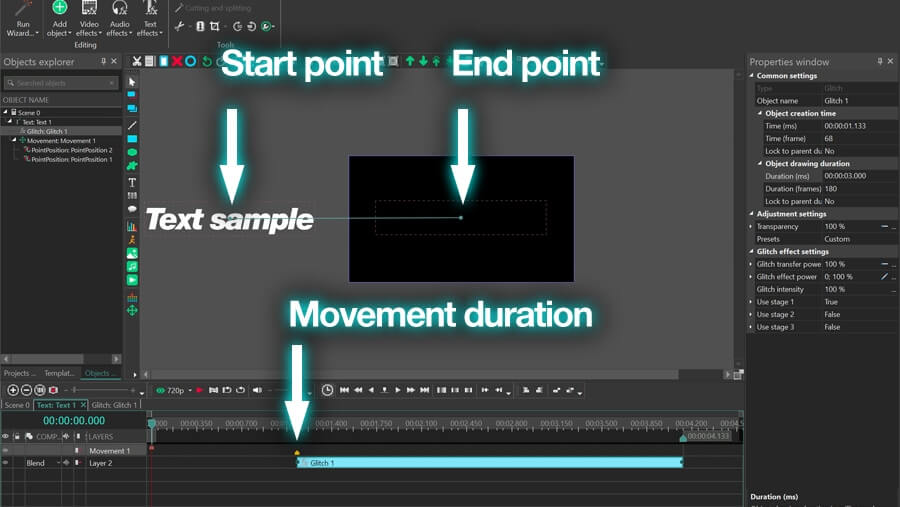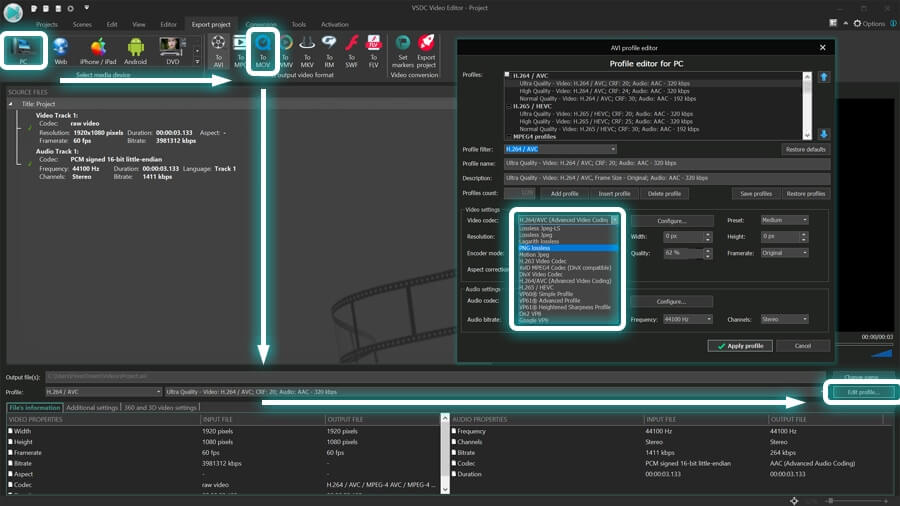Editor de vídeo
Use o editor de vídeo gratuito para criação e edição de vídeos de qualquer complexidade. Corte vídeos, aplique efeitos visuais e de áudio, use filtros e correção de imagem, faça apresentações de slides, adicione uma trilha sonora. Use Chroma Key e outras funções avançadas. Todos os formatos populares são suportados.
Conversor de vídeo
Converta vídeo de um formato para outro. Todos os formatos de vídeo mais populares são suportados - AVI, MOV, QT, MP4, M4V, MPEG, WMV, FLV, MKV, RealVideo (RM e RMVB), 3GP e 3G2. Prepare seus arquivos multimídia para reprodução instantânea em qualquer formato e em qualquer dispositivo.
Conversor de áudio
Converta arquivos de áudio de um formato para outro. Todos os principais formatos e codecs de áudio suportados. Você também pode gerenciar listas de reprodução e meta tags, extrair o áudio de arquivos de vídeo e salvar faixas em seu dispositivo em qualquer formato.
Gravador de CD de áudio
Tire faixas de áudio de CDs e guardá-los em qualquer formato no seu PC. Quase todos os formatos e codecs de áudio são suportados. O programa pode remover detalhes da faixa do servidor FreeDB para renomeação de arquivos automática e atualização de meta tags.
Editor de vídeo
Conversor de vídeo
Conversor de áudio
Gravador de CD de áudio

Multifuncionalidade
Uma ampla gama de ferramentas de processamento multimídia em um pacote de software de vídeo gratuito.

Alta velocidade
Algoritmos de nossos programas são rápidos e otimizados para CPU de núcleo único e múltiplos núcleos.

Disponibilidade
VSDC está disponível gratuitamente para PCs e laptops com sistema operacional Windows.
- published Amy Shao 6/10/25 A espera por algo novo e incomum finalmente acabou!...
- Nesta temporada de festas, celebramos novos começos com a mais recente atualizaç...
- A mudança é sinônimo de melhoria, e esse processo não seria possível sem a sua c...
- Introdução Em 2024, a gama de opções para criar efeitos visuais é incrivelment...
Como fazer uma grade de vídeo usando a edição multicamada
Falamos muito sobre as vantagens de usar editores de vídeo não lineares em nossos guias. Um de seus maiores benefícios é a capacidade de colocar vários pedaços de filmagem na mesma cena e editá-los simultaneamente. O efeito de grade de vídeo é um excelente exemplo disso.
Como a linha do tempo do VSDC fornece um número ilimitado de faixas de vídeo, pode facilmente criar uma grade de vídeo que consiste em 4, 9, 16 – ou qualquer outro número de seções. Neste tutorial, mostraremos como fazer uma grade de vídeo, passo a passo. Esse efeito também é conhecido como colagem de vídeo. Assista ao tutorial em vídeo primeiro e depois leia a versão em texto.
Passo 1. Crie um projeto do tamanho necessário
Inicie o VSDC Video Editor no seu PC e use a opção Projeto em branco para criar um projeto. Para uma grade de vídeo 2x2 ou 3x3, recomendamos usar as seguintes configurações de projeto: resolução Full HD 1080p ou UHD 4K e proporção de 16:9.
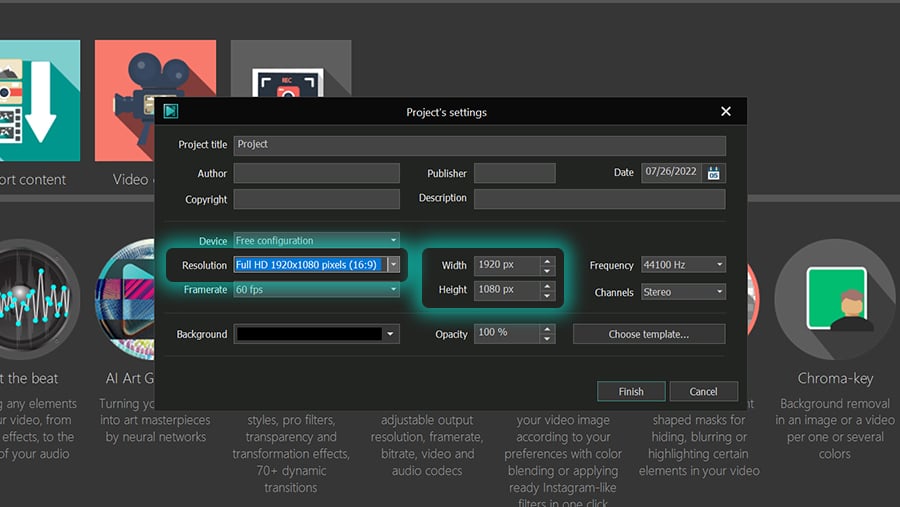
A filmagem que você importará na etapa seguinte se estenderá automaticamente para a proporção que você acabou de configurar, embora, idealmente, você queira que os vídeos sejam gravados com as mesmas configurações. Se a maioria das suas filmagens tiver proporções diferentes – por exemplo, se você tiver vídeos verticais – e quiser mantê-las, sinta-se à vontade para usar configurações diferentes para o projeto. Apenas tenha em mente que seus cálculos de tamanho de grade diferirão do nosso exemplo.
Passo 2. Coloque todas as suas filmagens na linha do tempo
Importe todas as filmagens – idealmente, 4 ou 9 arquivos – para o editor. Você pode adicioná-los à janela Recursos ou simplesmente arrastar tudo para a linha do tempo. Após pronto, coloque os arquivos de vídeo em diferentes faixas, uma após a outra, e alinhe-os à esquerda.
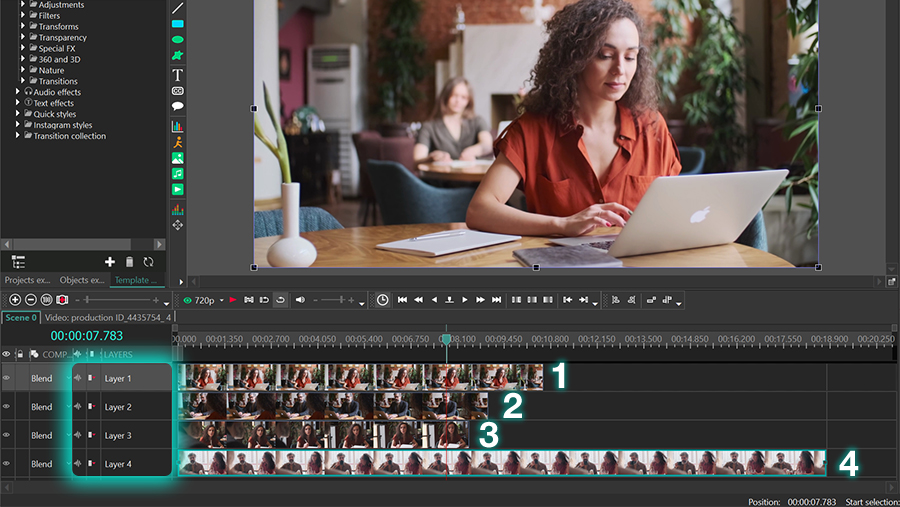
Passo 3. Ajuste a duração do vídeo (opcional)
Para definir a mesma duração para todos os vídeos na grade, selecione-os todos na linha do tempo e digite manualmente a duração desejada na janela Propriedades ou posicione o indicador de reprodução no momento certo, faça um corte na parte superior, e exclua as partes indesejadas.
Dica rápida: Outro ajuste em massa que você pode usar são os filtros de cores. Por exemplo, se você quiser que todos os vídeos na grade sejam em preto e branco, selecione-os na linha do tempo, clique com o botão direito do mouse e selecione Estilos rápidos → Tons de cinza.
Passo 4. Aplique o tamanho necessário aos vídeos
É hora de começar a formar a grade.
Selecione todos os vídeos na linha do tempo e vá para a janela Propriedades. Encontre Coordenadas → Largura. Para uma grade de vídeo 2x2, digite 960; para uma grade de vídeo 3x3, digite 640. Em seguida, clique com o botão direito do mouse na pilha de vídeo na linha do tempo e selecione Definir tamanho → Definir altura de acordo com proporção de imagem. Por fim, arraste cada vídeo para sua posição na cena usando o mouse ou as teclas de seta do teclado.
Como calculamos a largura dos vídeos para a grade? É simples! Tudo o que você precisa fazer é dividir a largura da cena pelo número de vídeos que alinhará horizontalmente. Por exemplo, se você tiver 4 vídeos, serão 2; se você tiver 9 vídeos, serão 3; se você tiver 16 vídeos, serão 4 e assim por diante.
A largura da nossa cena é de 1920 pixels, então 1920/2 = 960 pixels. Se você tiver uma largura de cena diferente, precisará recalcular de acordo.
Dica rápida. Mesmo que alguns de seus vídeos tenham uma resolução ou proporção diferente originalmente, eles serão estendidos para o tamanho padrão da cena quando os adicionar à linha do tempo. No entanto, se você notar que alguns vídeos têm linhas pretas nas laterais, clique com o botão direito do mouse nesses arquivos e selecione Ferramentas de corte → Corte automático para corrigir isso.
Passo 5. Adicione o efeito de contorno (opcional)
Para fazer vídeos dentro da grade se destacarem, considere adicionar um contorno de borda contrastante. Para criar bordas, clique em qualquer vídeo, abra o menu Efeitos de vídeo e prossiga para Transparência → Bordas. Em seguida, vá para a janela Propriedades e selecione as seguintes configurações:
- Modo → Sólido
- Posição → Todos retos
- Tamanho da borda → 3px (pode escolher um valor menor ou maior, dependendo da espessura que deseja que o contorno tenha)
- Cor → Branco
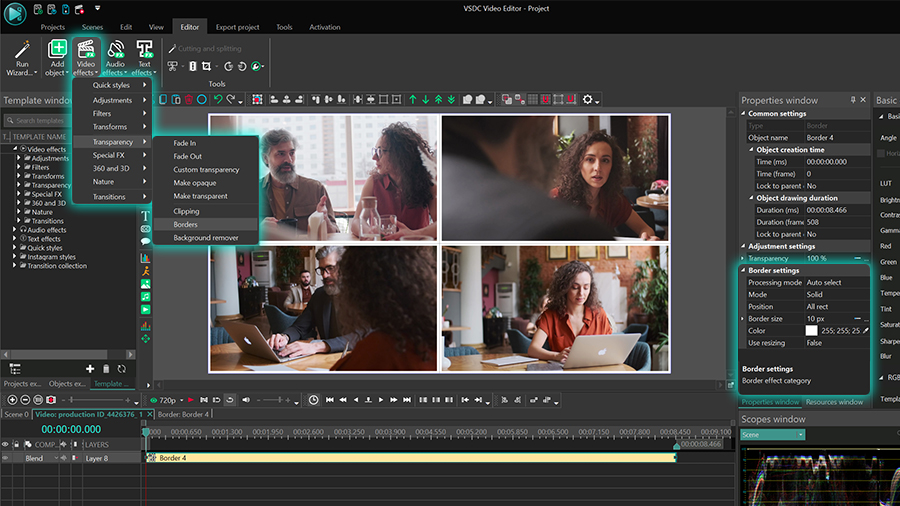
Se você estiver satisfeito com a aparência do contorno, copie a camada do efeito Borda, clique duas vezes no próximo vídeo na grade e cole o efeito. Repita essas etapas para todos os vídeos.
Passo 6. Exporte seu projeto
Vá para a guia Exportar projeto. Se o vídeo for para ser assistido em PCs, selecione PC e o formato desejado; se você planeja publicá-lo online, selecione Web e a plataforma de mídia social.
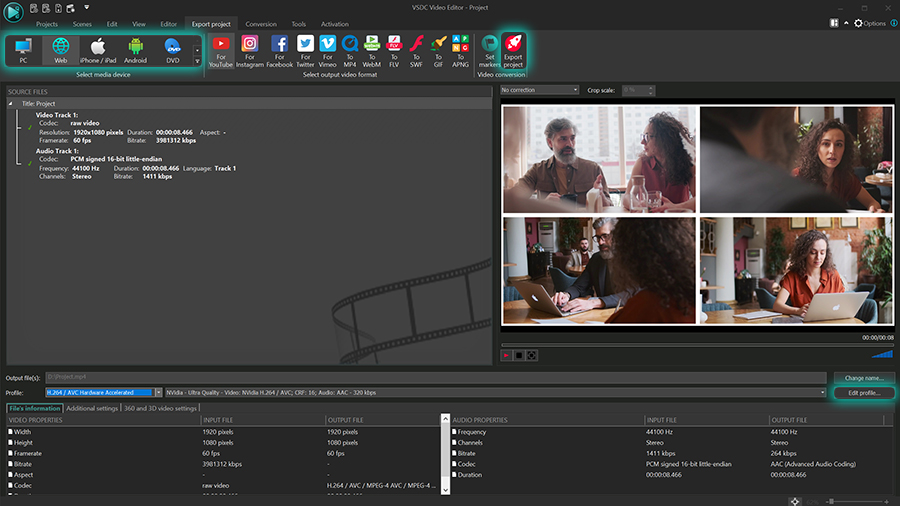
Para alterar o codec, a resolução, a taxa de quadros ou qualquer outro parâmetro, use o menu Editar perfil na janela de visualização. Caso contrário, deixe as configurações inalteradas e clique em Exportar projeto.
Conclusão
Grade de vídeo é um efeito popular usado em videoclipes, programas de TV, comerciais e vlogs. Com um pouco de imaginação, você pode torná-lo ainda mais interessante aplicando filtros de cores, efeitos de distorção ou atrasando o aparecimento ou desaparecimento de alguns vídeos.
Tem alguma pergunta? Envie-nos um e-mail para O endereço de e-mail address está sendo protegido de spambots. Você precisa ativar o JavaScript enabled para vê-lo., DM no Facebook, ou deixe um comentário no YouTube.

Ferramenta de captura de sua Área de Trabalho, que lhe permite salvar essa captura em um arquivo de vídeo e processar no editor.

Um programa para capturar vídeo de dispositivos externos. Você pode salvar o vídeo de sintonizadores de vídeo, câmeras web, placas de captura e outros dispositivos.

"VSDC Free Video Editor is a surprisingly powerful, if unconventional video editor"
- PC Advisor

"This video editor gives you tons of control and editing power"
- CNet
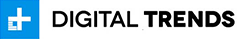
"The editor handles many common formats and boasts a good deal of capabilities when it comes time to alter lighting, splice video, and apply filters and transitions in post production"
- Digital Trends