Video Editor
Download and use the free video software to create and edit videos of any complexity from a family greeting card to a company presentation. Apply vsdc free video editor for light edit hdr-video, any raw-video formats from cams - BRAW, ProRes RAW, any high resolution 4k or more due to video proxies technologies in the editor.
Cut, merge video files, apply visual and audio effects, use filtration and image correction, make slideshows and add an appropriate soundtrack. Use multi-color Chroma Key and advanced parameters settings to give your video a professional look.
All popular video and audio formats are supported.
Video Converter
This program is intended for converting video files from one format to another. Nearly all popular video formats are supported (both reading and saving). In addition, the program drastically simplifies the task of converting videos for playback on specific multimedia devices, such as iPhone, Samsung Galaxy or Huawei P30 Pro. The program is extremely easy to use, has a modern interface and all necessary video processing functions.
Audio Converter
The audio converter will help you convert audio files from one format to another. All key audio formats and codecs are supported. The program also allows you to manage playlists and meta tags, extract audio from video files and save these tracks on your computer in any format.
Audio CD Grabber
This audio tool is intended for grabbing audio tracks from compact discs and saving them to the user’s computer in any format. Nearly all popular audio formats and codecs are supported. The program can also extract track details from the FreeDB server for automatic file renaming and updating meta tags.
1
2
3
4
- Amy Shao 公開 2025年11月19日 待望のVSDC 10.2アップデート:ホビイストからプロまで、すべてのユーザーを支援するために設計された...
- こんにちは、シアトル在住の旅行ビデオグラファー、マティア・ワートンです。3年間も、動画に醜い透かし(ウォーターマーク)を入れてくる編集ソフトに悩まされてきました...
- published Amy Shao 6/10/25 待ちに待った新しくてユニークなアップデートがついに登場!これは単なるバージョンアップではありません...
- このホリデーシーズンは、VSDC Video Editorの最新アップデートと共に新しい始まりを迎えましょう!皆様のフィードバックを受けて、最も愛されているツー...
VSDC動画編集は、360度/ 3D映像のサポートや動画の背景テンプレートを受け取ります
2018年10月30日
6月に、VSDCチームがCeBIT 2018というに世界最大級のコンピュータエキスポ参加しました。バーチャルリアリティおよび拡張現実(VR / AR)は、最も議論され、最も急速に成長している傾向の1つでした。最新の傾向と要求に従うため、新しいVSDCアップデートは360度/ 3D映像のサポートに焦点を当てています。いつものように、これが主なものですが、あなたと共有することを楽しみにしている唯一の強化ではありません。
360度/ 3D動画編集
特別なアクションカメラや最高級のスマートフォンを使用してパノラマ動画を撮影する場合、VSDC無料動画編集は可能な限り簡単にこの動画を処理できます。「ビデオ効果」で対応するオプション(360度から2Dへ)を有効にすると、360度動画の必要なタイプとプレビューに便利な視野角を選択できます。
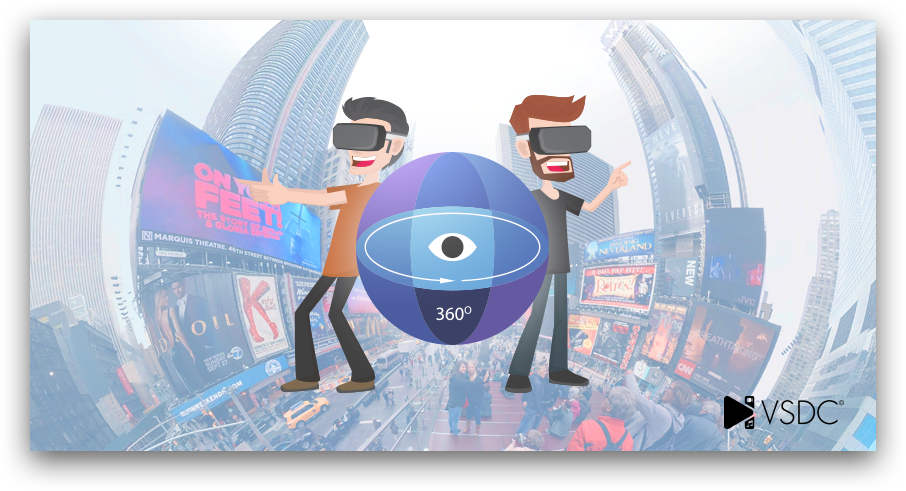
立体視のファンのニーズも満たされています。「3Dから2Dへ」というオプションを選択すると、3D動画を簡単にプレビューして編集することができます。この設定は、現時点で扱う必要のある可視画像を今のところ選択することができます。
新しいテンプレートやプリセット
以前のリリースでは、より柔軟性と選択肢を提供することを目指す新しいカスタムテンプレートのシステムが登場しました。

誰もが自分のユニークな傑作を作りたいと思っているわけではなく、ここではすぐに解決策を探している人がいるかもしれません。最近立ち上げられたVSDCストアにご招待させていただけます。現在、ハロウィーン、クリスマス、その他の特別な行事のための一連の既製の背景テンプレートを提供しています。このクリエイティブなプリセットの範囲を定期的に拡張する予定があります。
最後になるけど
いつものように、新しいアップデートには、特定のカテゴリに属さないマイナーな改良点があります。このリリースから、次のことも可能になります:
- タイムライン設定とそのスケールの保存モードの新しいフォーマットを試してみてください。
- 新しいグループの操作とオーディオスペクトラムのパラメーターをお楽しみください。
- 出力リソースとともにシーンを保存します。
ご不明な点がございましたら、このメールアドレスはスパムボットから保護されています。閲覧するにはJavaScriptを有効にする必要があります。へご連絡ください。
VSDC無料動画編集の新しいバージョンをダウンロードするには、www.videosoftdev.com/free-video-editorに進んでください。