Artificial Intelligence models
- published Amy Shao 6/10/25 The wait for something new and unusual is finally...
- This holiday season embraces new beginnings with the latest update of VSDC Video...
- Change is all about improvement, and this process wouldn't be possible without y...
- Intro In 2024 the options range for creating visual effects is incredibly dive...
VSDC Artificial Intelligence Art Generator: Presets & Tutorial
At VSDC, we believe that Artificial Intelligence is the future of creative tools, and the AI Art Generator is a great example to illustrate that. It employs the power of neural networks to help you turn images and videos into unique, stylish masterpieces.
By using the presets from the collection below, you’ll be able to edit your footage in one click – without performing any editing! Check out the collection, download any preset to your taste, and scroll down to see how to apply it to your video.
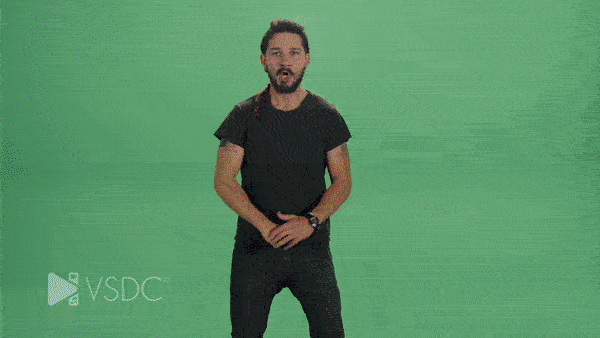
The technology behind the AI Art Generator is easy to understand. Once you upload a media file, the software algorithm analyzes it and merges your image with a preset you’ve selected from the collection. As a result, you get an unusual, often psychedelic version of the original picture. For example, you can find out what your video might have looked like if Vincent van Gogh or Edvard Munch were to perform editing.
Note that this tool requires significant PC power, so we highly recommend using it only if your machine has the Intel Core i7 processor or higher and sufficient memory. Otherwise you may experience software freezing and crashing.
To see the AI Art Generator in action, follow these steps:
- Launch the latest version of VSDC on your computer
- Upload your footage using the Import content button
- Open the Video effects menu and proceed to Special FX
- Select AI art generator from the list of effects
- In the Properties window, find a parameter titled “Model”
- Hit the download icon to select the desired preset(s) from the VSDC gallery
- Use the folder icon to add the downloaded preset(s) to the dropdown menu
- Once you add the preset(s) to the menu, you’ll be able to apply them to your video
Go ahead and try different presets on your footage. You’ll be able to see the result in the Preview window and move the timeline cursor to check how the effect looks throughout the video. Keep in mind that the amount of data processed by the AI Art Generator is extraordinary, so it may take some time for the preview to appear.