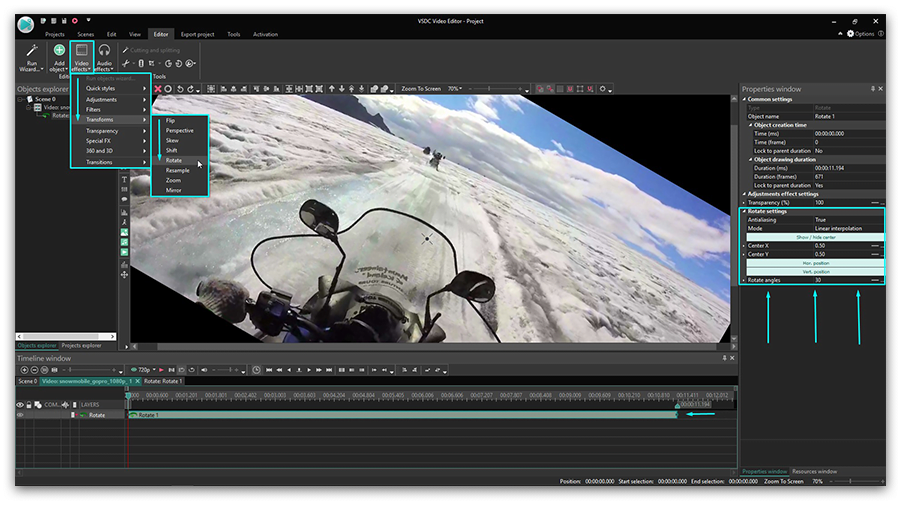- published Amy Shao 11/19/25 Meet the long-awaited VSDC 10.2 update: a new ve...
- Hi, I'm Mattea Wharton, a travel videographer from Seattle. For three years I ba...
- published Amy Shao 6/10/25 The wait for something new and unusual is finally...
- This holiday season embraces new beginnings with the latest update of VSDC Video...
How to edit GoPro videos in VSDC Free Video Editor
So, you have an awesome piece of footage you’ve shot with your GoPro and you need to make few adjustments before showing it to the world? You’re on the right page, because we’ll show you how to edit GoPro videos using a free software named VSDC. In the tutorial below, we’ll go over rotating, splitting, speed effects (slow motion, playing the video backwards), and adding music.
We’ll be working in VSDC free video editing software for Windows. VSDC is completely free, and it has actually been recommended by the GoPro team after their own video editor, Studio stopped being supported.
Download VSDC Free Video Editor
What’s great about VSDC, when you compare it to other video editors, it opens and processes GoPro files very well (full 120fps support, 4K resolution, and HEVC/H.265 codec support, if we must be more specific). In other words, you won’t have to convert your files before editing them, and you’ll be able to keep the high quality at the export.
How to open and rotate a GoPro video?
Once you’ve launched the program, start a new project and import your footage to the timeline. Use the round green “Add object” button, choose “Video” and select the file from your PC.
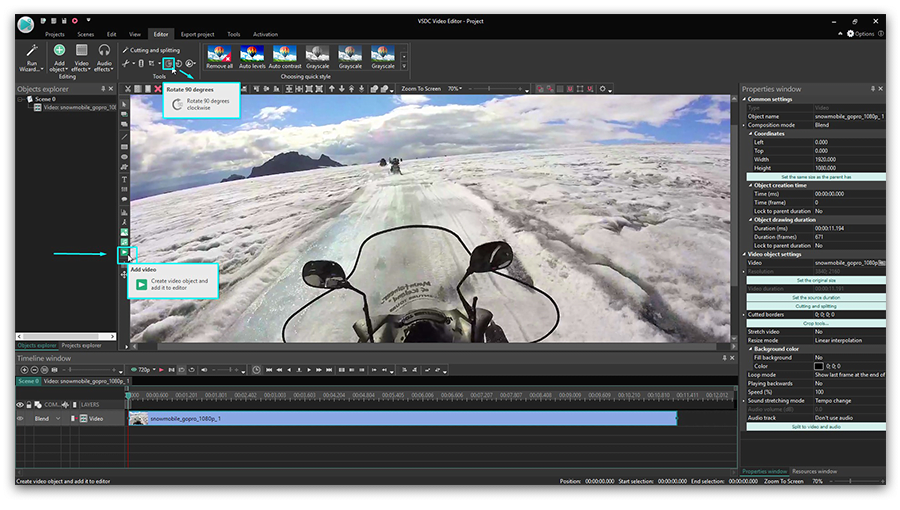
The first task many action camera owners have when they start editing GoPro videos is the rotation. Well, because sometimes you simply can’t keep that perfect angle when you’re shooting.
You can rotate footage at 90 degrees clockwise and counterclockwise in a single click using the quick menu at the top (see the illustration above). However, if you need to rotate the video at a custom angle, you can do that too:
- Go to the Video effects tab located in the top menu.
- From the drop-down menu choose “Transform” – “Rotate”.
- In the popup window, there will be “Whole parent duration” already selected. Just click OK.
- A new tab will appear on the timeline with the “Rotate” effect placed on it.
- Click on it with the right mouse button and select Properties.
- In the Properties window, scroll down to “Rotate angles” and set the parameters according to your needs. See the illustration below.
How to edit GoPro videos: cropping and splitting your footage
Cutting, cropping, and splitting tools are all located in the quick access menu named “Tools” at the top of the program interface, and you’ll easily get a hang of them.
First, if you need to crop the borders of your video, just click the corresponding icon – a new window will pop up where you’ll be able to manually choose what’s left in the scene. Cropping is a great way to get rid of the excessive space around the object and narrow the focus for the viewers.
Second, splitting.
- Simply place the cursor to the point where one episode is supposed to end, and another one should begin.
- Click the “Split into parts” icon as illustrated below.
- See how your video is instantly divided into 2 parts placed consequently on the timeline tracks.
- Repeat to break the video into even more fragments if needed.
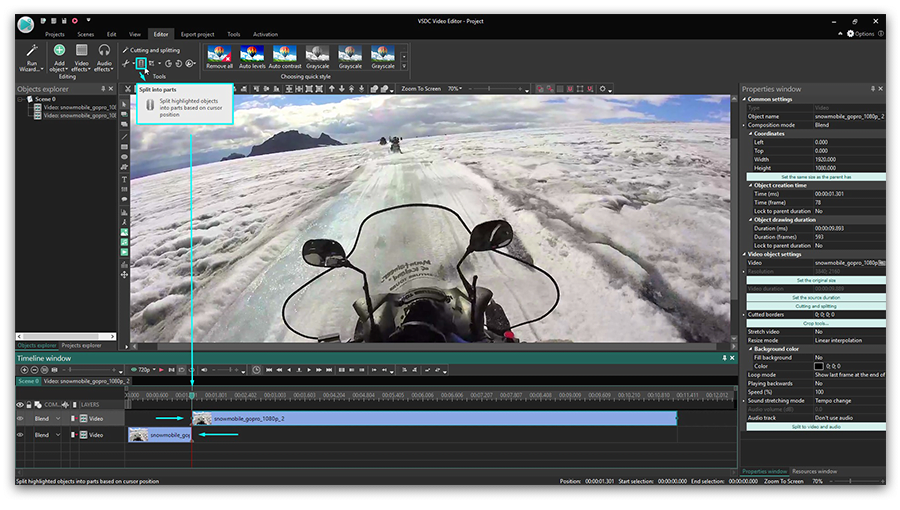
How to edit GoPro videos: applying slow-motion effect and playing videos backward
We’ve finally got to the most popular part. Applying a “slo-mo” effect to GoPro videos is a must if you want to savor some of the best moments and make the video look more spectacular. Here is how to do it:
- Split the video into fragments using the instruction above and choose the one you want to slow down.
- Go to the Properties window located on the right side and scroll down to the “Speed %” section.
- Manually adjust the speed you want the video to be played at.
If you choose 50%, it will be twice as slow as the original. If you choose 25%, it will be 4 times slower than the original video. We always recommend testing this parameter and previewing the result as you go. Because depending on the action and the desired result, the sweet spot may be found somewhere between 32% and 47%.
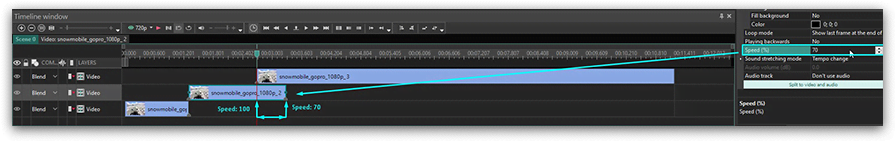
You know what else will produce a great impression on the viewers? If you choose some breathtaking moments of the video and play them backward. Notice, that’s a parameter right above the “Speed %” field. Just select a video fragment and switch No to Yes in front of the “Play backward” option.
How to edit GoPro videos: adding music
Ready to spice up your clip with the right atmospheric music? Let’s do this!
First, if you want to remove the original audio track of the video, go to the Properties window and choose the “Don’t use audio” option from the “Audio track” drop-down menu. Your footage will now be muted.
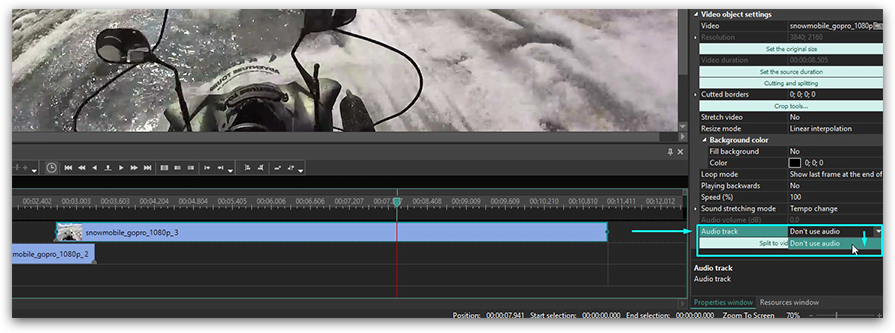
Then click the round green “Add object” button and choose “Audio”. Select the file that you think suits the mood of your footage. You’ll be able to split and adjust it too if needed.
When you’re done with editing your GoPro video, go to the Export project tab and choose the export profile depending on your goals. For instance, if you’re planning to upload your clip to YouTube, Facebook, or Instagram – there are special pre-configured profiles for that. When you choose one of them, your video is exported according to these social media platforms requirements. If you, however, want to save the video on your PC in the maximum quality, you can go with the AVI format and the H.265 codec (click the “Edit profile” button to choose the codec and other custom parameters).
Now that you know how to edit GoPro videos on a basic level, we recommend the following tutorials to help you make even more attention-grabbing clips:
- How to create a “video inside text” effect
- How to create a picture-in-picture effect
- How to place two videos side by side
You can get more information about the program on Free Video Editor' description page.