Actualités:
- Bonjour, je suis Mattea Wharton, vidéaste voyageuse de Seattle. Pendant tro...
- published Amy Shao 6/10/25 L'attente de quelque chose de nouveau et d'i...
- Cette saison festive marque un nouveau départ avec la toute dernière mise à...
- Le changement est synonyme d'amélioration, et ce processus ne serait pas po...
The List of Scene Objects
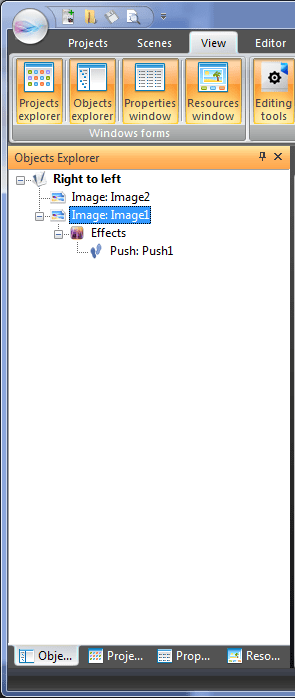
This window allows you to quickly navigate through objects on a scene. It displays all scene objects and effects applied to objects. When you select an object, the same object is automatically selected in the scene, and the editor and the timeline switch to the editing of the parent element of this object.
You can hide or show this window by selecting the corresponding element in the “View” tab.
This software can be downloaded from Free Video Editor description page.