Editor video
Use editor de video gratuito con la interfaz en español para crear y editar vídeos de cualquier complejidad desde una tarjeta para la familia hasta una presentación de empresa. Corte, una vídeo, aplique efectos visuales y de audio, corrección de imagen, haga diapositivas y añada una banda sonora. Utilice Croma Key multicolor y ajustes de los parámetros avanzados para dar su vídeo un aspecto profesional. Todos los formatos más populares son soportados.
Convertidor video
Convierta archivos de vídeo de un formato a otro. Todos los formatos de vídeo más populares son soportados - AVI, MOV, QT, MP4, M4V, MPEG, WMV, FLV, MKV, RealVideo (RM y RMVB), 3GP y 3G2. Haga su video disponible para la reproducción en cualquier dispositivo.
Convertidor audio
Convierta archivos de audio de un formato a otro. Todos los formatos y codecs de audio principales soportados. Gestione listas de reproducción y etiquetas meta, extraiga el audio de archivos de vídeo y guarde estas pistas en su dispositivo en cualquier formato.
Grabador de CD audio
Coja pistas de audio de discos compactos y guárdelos en cualquier formato. Todos los formatos y codecs de audio más populares son soportados. Extraiga detalles de la pista desde el servidor FreeDB para el cambio de nombre de archivo automático y actualización de las etiquetas meta.
Editor video
Convertidor video
Convertidor audio
Grabador de CD audio

Multifuncionalidad
Amplia gama de herramientas de procesamiento multimedia en un solo paquete de software de vídeo gratuito.

Alta velocidad
Nuestros programas usan algoritmos de alta calidad optimizados para las CPUs de un solo núcleo y núcleos múltiples.

Disponibilidad
VSDC está disponible gratis para la descarga a PC y portátiles con sistema operativo de Windows.
- Llegó el momento: ¡nos complace presentarles la esperada actualización VSDC 9.1!...
- Bienvenido a la última actualización de VSDC, ¡la versión 8.3! Hemos estado trab...
- Hoy en día, la popularidad del contenido de video está en constante crecimiento,...
- En el mundo digital actual, la creatividad reina suprema. Ofrece infinitas posib...
VSDC Free Video Editor Makes Complex Video Editing Simpler
April 22, 2015
Flash-Integro releases VSDC Free Video Editor 3.1, featuring even more flexible and more convenient editing of video files. In particular, managing of objects is easier now as they are available directly on the timeline, while the behavior of objects can be very complex thanks to the new visual editor that greatly speeds up the adjustment of object parameters.
Meet the new VSDC Free Video Editor, a true non-linear video editing tool delivering quick and effortless manipulation of video files in many supported formats. Non-linear editing means objects on a video can move along complex arbitrary paths, interact, change their shape and parameters, transform to other objects. The potential of non-linear editing is amazing!
The new version of VSDC Free Video Editor is a serious milestone toward increased convenience and unbeaten flexibility that is provided to the editor and it is free and generally intended for home use. Each non-linear parameter, regardless of whether a position, special effect, or value of brightness, can be modified directly on the timeline bar. This means that a user does not have to open multiple dialogs, windows, or toolbars – all the functionality that he or she needs is now within clicking distance. In addition, editing of numeric parameters, such as contrast values, rotation angles, coordinates, etc. has become easier in the new update thanks to the built-in visual editor.
Previously, users were able to program quite complex behavior of the video objects thanks to in-app math functions. In the new version, VSDC Free Video Editor offers even more flexibility. Now, each parameter curve optionally consists of several paths, where each such segment itself is either linear or curved. This opens a lot of new video editing possibilities unavailable before: more accurate transitions, more intricate positioning, interesting effects combinations, etc.
Overall, editing of audio and video files has become simpler and faster. For example, deleting or restoring of fragments on the timeline does not require using the Wizard now; the timeline bar became more functional, yet still very straightforward even to newbie users. The update also features several critical bug fixes and introduces an important correction to the license agreement – VSDC Free Video Editor is now free even for commercial use.
Product page: http://www.videosoftdev.com/free-video-editor

This program allows you to capture the video of your desktop and save it on your PC in various formats. Coupled with a video editor, the program is a great tool for creating presentations, tutorials and demo videos.

El programa de captura de vídeo desde dispositivos externos. Puede guardar vídeo desde sintonizadores de vídeo, cámaras web, tarjetas de captura y otros aparatos.

"VSDC Free Video Editor is a surprisingly powerful, if unconventional video editor"
- PC Advisor

"This video editor gives you tons of control and editing power"
- CNet
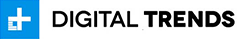
"The editor handles many common formats and boasts a good deal of capabilities when it comes time to alter lighting, splice video, and apply filters and transitions in post production"
- Digital Trends