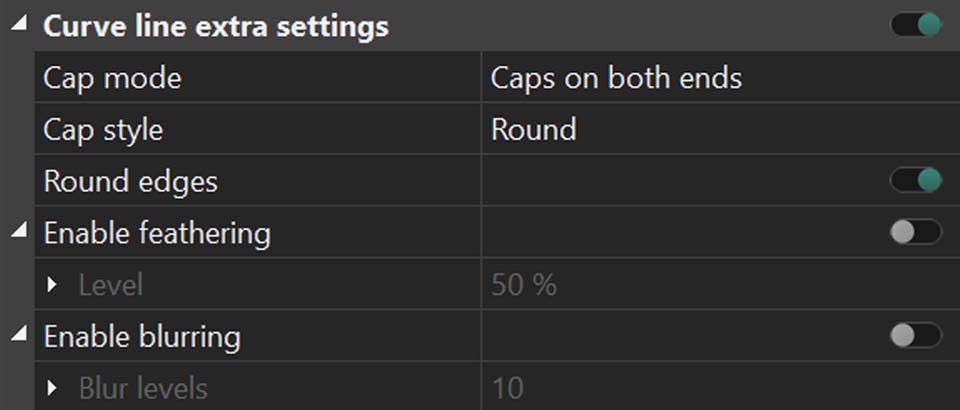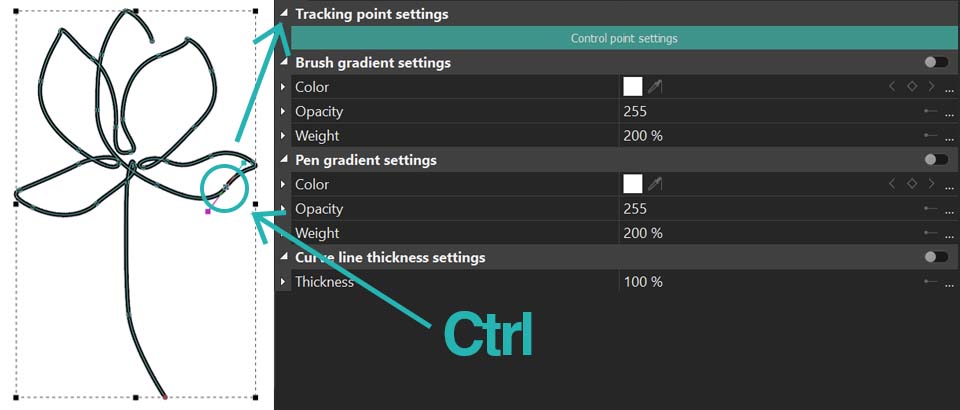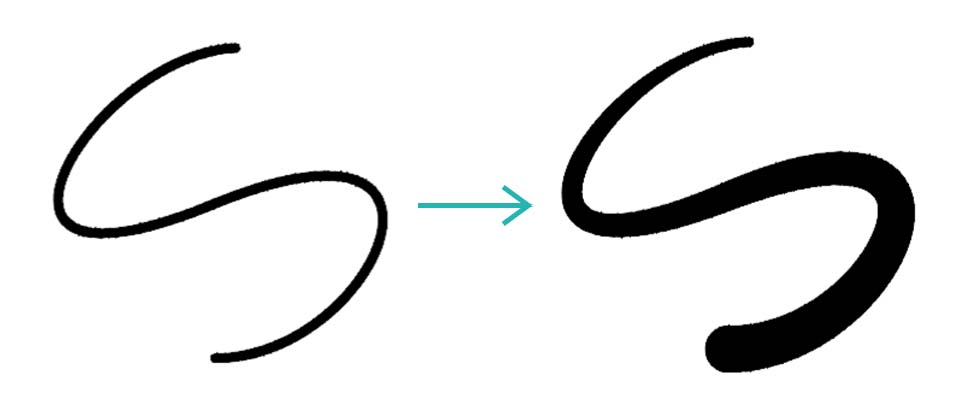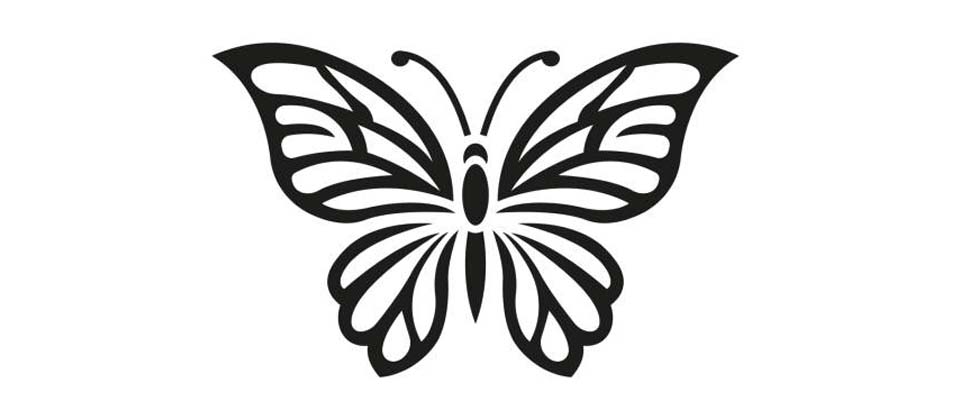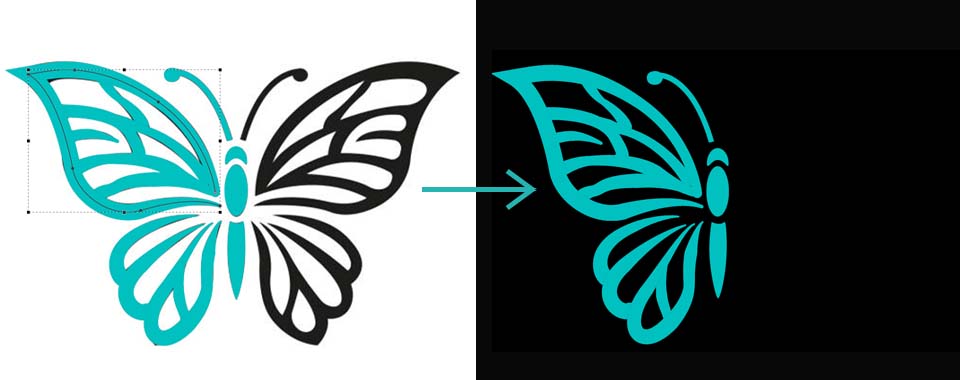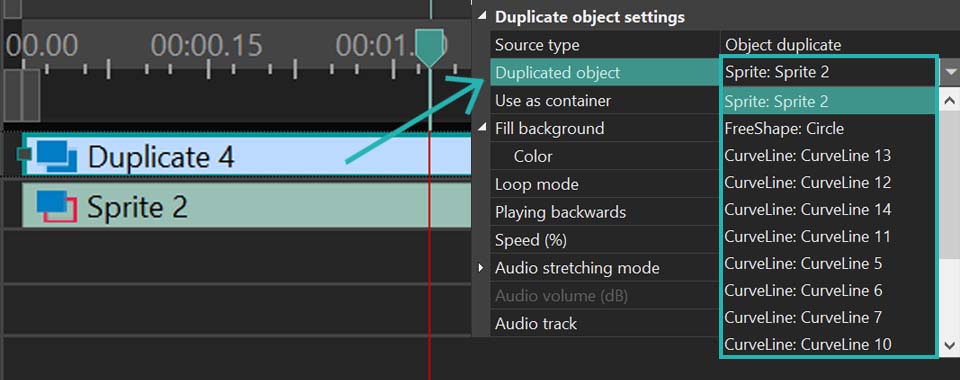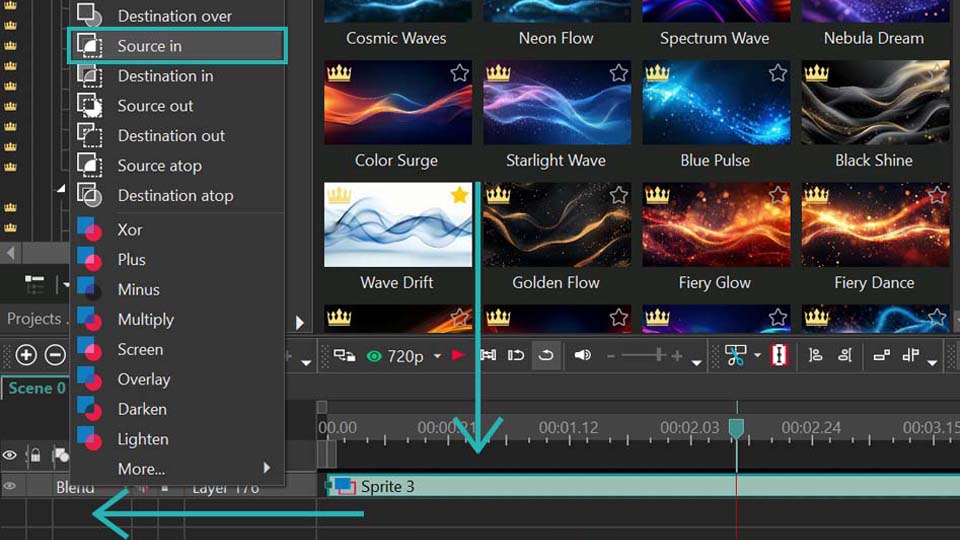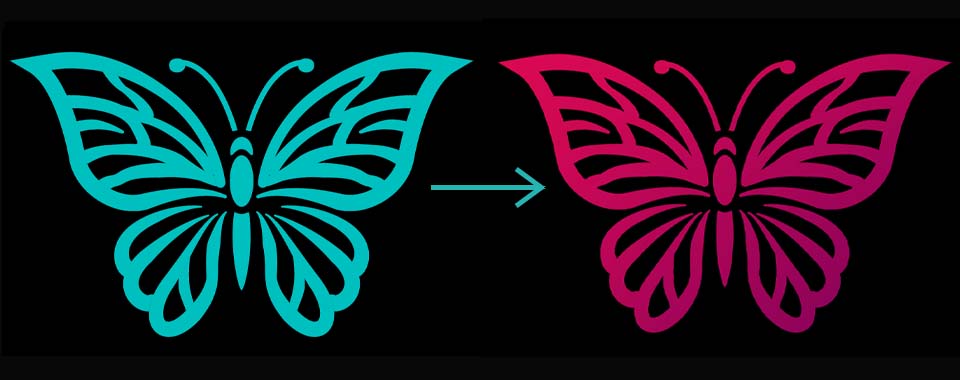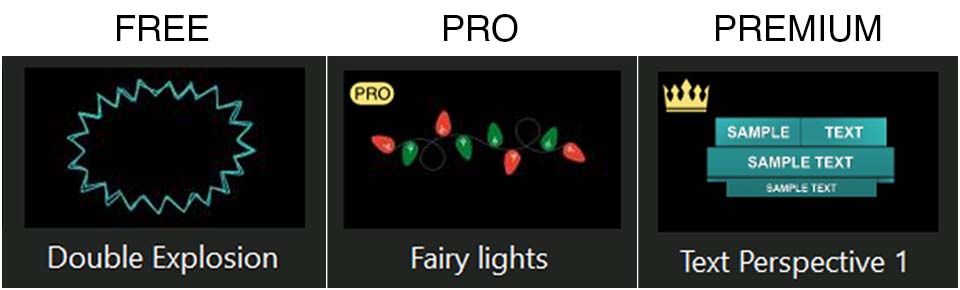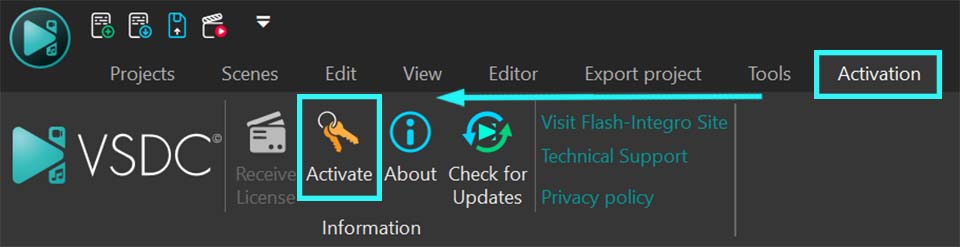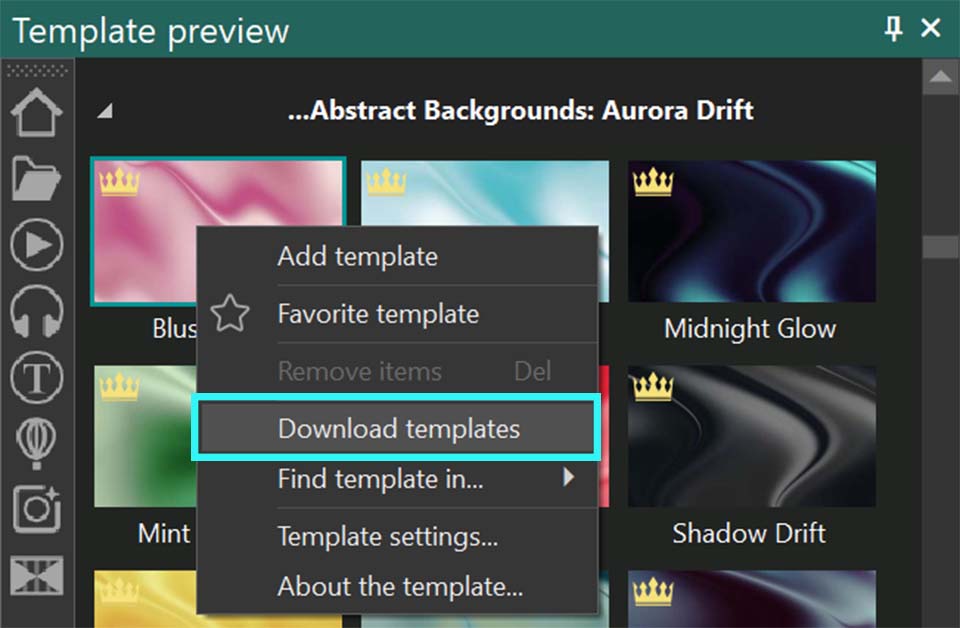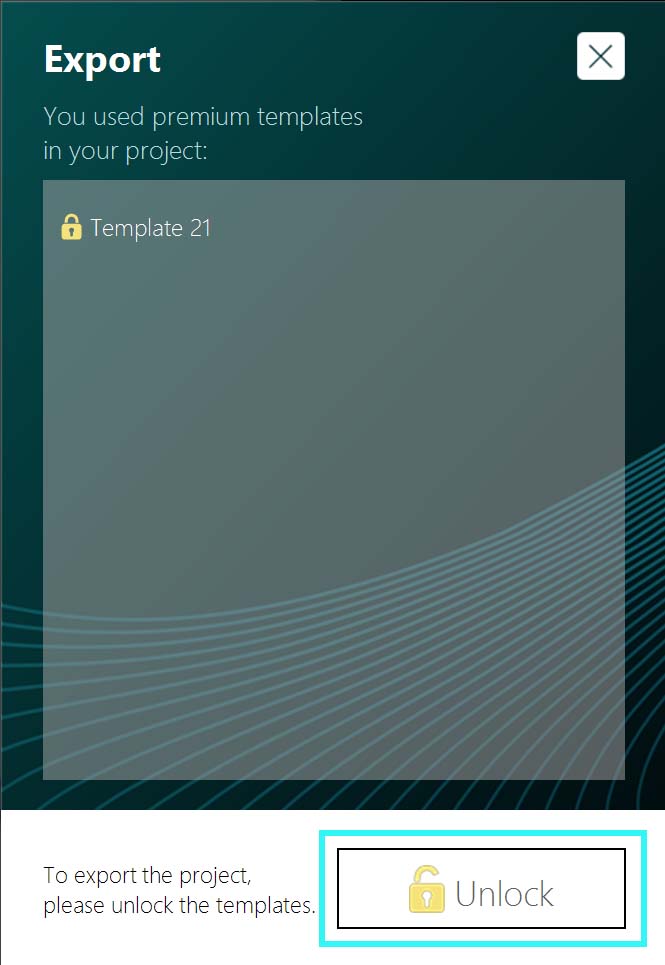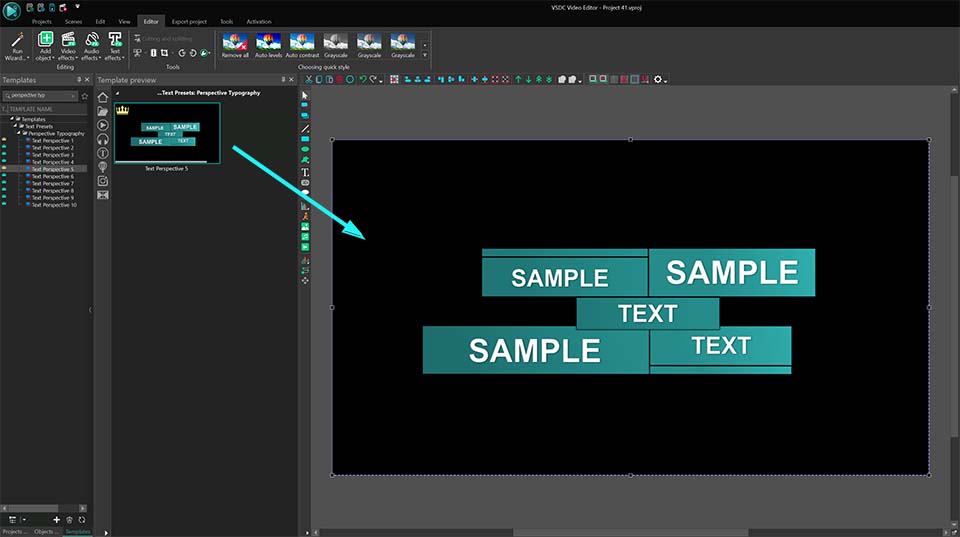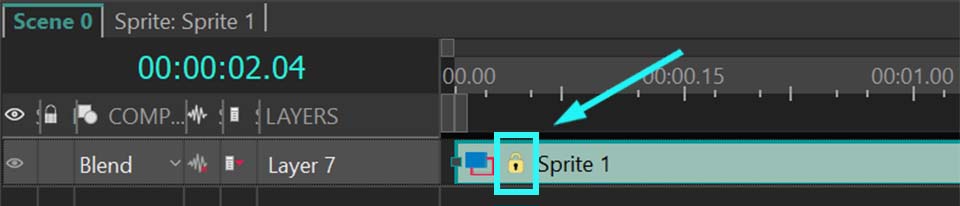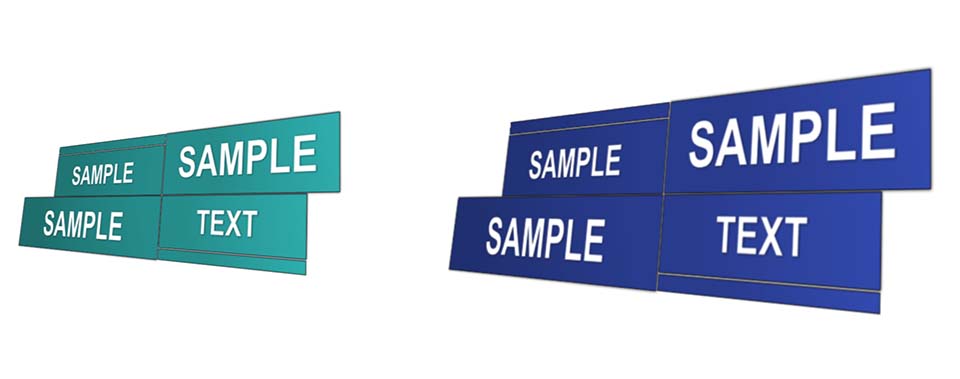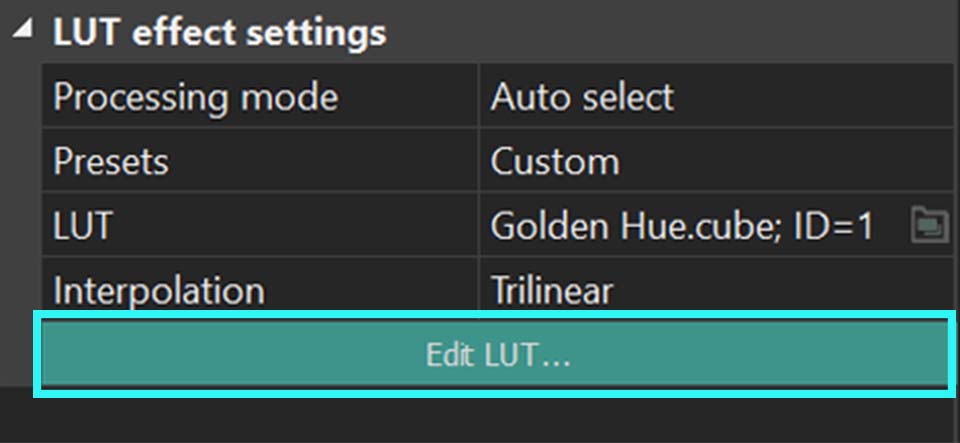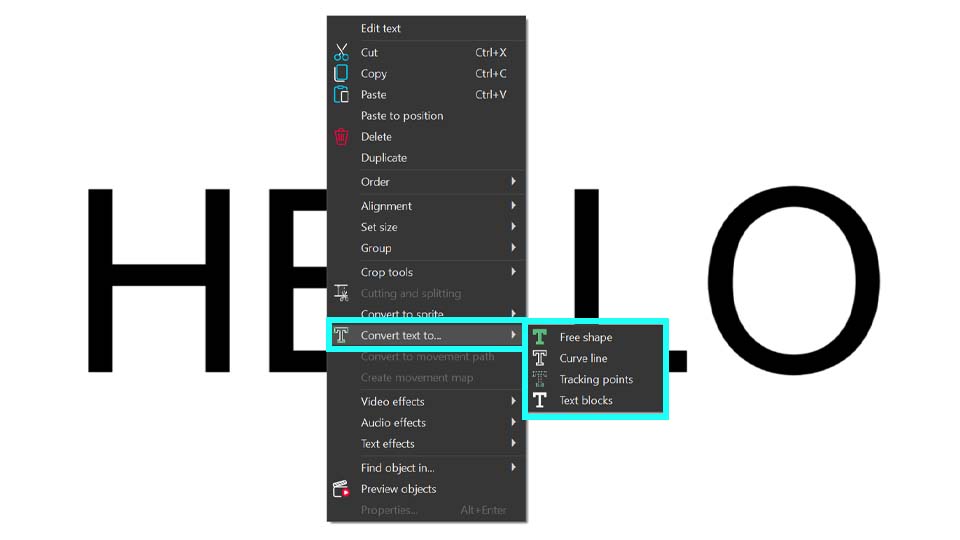動画編集
家族のグリーティングカードから会社のプレゼンテーションまでのどんな複雑性でも動画を作成できるように、動画編集 フリーウェアを使用しています。 カットをはじめて、動画ファイルの併合、視覚効果や効果音やフィルターや画像修正などの適用、適当なサウンドトラックの追加、スライドショーを作成できます 。動画がプロフェツショナルに見えるように、クロマキーおよび詳細設定を使用してください。 全ての人気の動画形式/音声フォーマットをサポートしています。
ビデオ変換器
このプログラムは他のフォーマットにビデオを変換することに志向されます。人気のビデオフォーマットの大半をサポートしています。(読込みと保存)その上、プログラムは特定のマルチメディア装置で、例えばiPhone、 Microsoft ZuneまたはArchos、再生するためにビデオを変換するタスクを大幅な簡素化します。プログラムは非常に簡単で使用するし、モダンインターフェースがあるし、必要なビデオ処理の機能があります。
オーディオ変換器
オーディオ変換器は他のフォーマットにオーディオファイルを変換します。基本的なオーディオフォーマットとコーデックをサポートしています。プログラムはプレイリストとメタタグを管理し、ビデオファイルからオーディオを抜き出して、パソコンでどんなフォーマットでもこのトラックを保存させます。
オーディオCDグラバ
このオーディオツールはオーディオトラックをグラブし、ユーザーのパソコンでどんなフォーマットでも保存するように使えます。人気のビデオフォーマットとコーデックの大半をサポートしています。プログラムはまた自動のファイルのリネームし、メタタグを更新のためにFreeDBからトラックの詳細を抜き出すことができます。
動画編集
ビデオ変換器
オーディオ変換器
オーディオCDグラバー

多機能性
1つのビデオソフトウェアのスイートではマルチメディア処理ツールの広い配列があります。

高速度
シングルコアやマルチコアのCPUに最適化した高品質と高速なアルゴリズムを使用します。

費用を負担できること
VSDCはWindows OSベースのPCとラップトップに無料でダウンロードできます。
- published Amy Shao 6/10/25 待ちに待った新しくてユニークなアップデートがついに登場!これは単なるバージョンアップではありません...
- このホリデーシーズンは、VSDC Video Editorの最新アップデートと共に新しい始まりを迎えましょう!皆様のフィードバックを受けて、最も愛されているツー...
- 変化は改善に関するものであり、このプロセスはあなたのご意見なしでは実現できませんでした。あなたのフィードバックを慎重に確認した結果、いくつかの重要な問題に対処し...
- イントロ 2024年、ビジュアルエフェクトを作成するためのオプションの範囲は非常に多様化しており、トップの選択肢を特定することがますます困難になっています。...
How VSDC Free Became My Secret Weapon for Watermark-Free 4K Editing in 2025
Hi, I'm Amy Shao, a travel videographer from Seattle. After 3 years of struggling with watermarked editors, I discovered VSDC - and it revolutionized my workflow. Today, I'll show you how this underrated gem delivers Hollywood-grade tools without subscriptions or hidden fees.
The Watermark Trap That Almost Ended My Channel
Remember my Arizona desert vlog? I spent 14 hours editing sunset sequences in a popular free editor, only to find a giant watermark ruining the climax. My engagement dropped 40% that week. That's when I discovered VSDC's game-changing promise: true watermark-free exports, even in their free version. No "trial period" tricks.
4K/8K Performance That Shocked Me
Testing VSDC on my mid-range Dell XPS 15 (GTX 1650), I imported Sony A7 III 4K footage expecting lag. Instead, scrubbing was buttery smooth at 24FPS. Why? Unlike DaVinci Resolve's free version, VSDC leverages full hardware acceleration without paywalls. My rendering time for 10-minute videos dropped from 45 to 12 minutes.
My Settings for Perfect 4K Workflow:
- Proxy Editing: Enabled for 8K drone footage
- GPU Acceleration: NVIDIA CUDA selected
- Export Format: MP4 H.264 (YouTube-optimized)
Free Tools That Rival Paid Alternatives
During my Bali project, I needed advanced chroma keying for waterfall greenscreen shots. Without $300/month for Adobe, I used VSDC's free alpha channel editor - achieving cleaner edge detection than Filmora Pro. The secret? Their R&D team packed pro features like:
- AI-powered spill removal
- Non-destructive color grading LUTs
- 360/VR stabilization for my Insta360 cam
When Upgrading to Pro Made Sense
After 6 months with VSDC Free, I upgraded to Pro ($19.99 lifetime) for two features: motion tracking and 10-bit color export. Tracking surfers in my California series became effortless - just drag a box and VSDC handles the rest. The HDR export preserved sunset gradients that previously looked banded.
Beginner Mistakes I Made (Save Yourself!)
My first week with VSDC, I almost quit. The interface felt overwhelming. Then I discovered:
- Right-click presets: Instant color correction
- Drag-and-drop effects: Literally pull "Vignette" onto clips
- Quick Mode: Auto-edits for Instagram Reels
Now I teach workshops where students remove backgrounds in under 90 seconds.
Optimizing for YouTube's Algorithm
My channel grew from 1K to 50K subs after implementing VSDC's algorithm-friendly workflow:
- Export preset: "YouTube 4K H.264"
- Color profile: "Cinematic Contrast" LUT
- Stabilization: 70% smoothness (retains natural movement)
Result? 25% higher audience retention on hiking videos.
Client Work Without Subscription Shame
When a ski resort hired me for promo videos, I hesitated - could I use free software? VSDC's commercial license allows paid projects without watermarks. My $2,500 project cost $0 in software fees. Pro tip: Always tick "Disable branding" in export settings.
Hardware Acceleration: Game Changer
Editing my 45-minute documentary on a storm-chasing trip, VSDC Pro's GPU optimization cut rendering from 3.5 hours to 48 minutes. The key? Enabling NVIDIA NVENC encoding in preferences. Now I edit 4K on a $599 laptop during flights.
VSDC vs. DaVinci: Real-World Test
For my "Desert Stars" timelapse, I compared both:
| Feature | VSDC Pro | DaVinci Free |
|---|---|---|
| HDR Export | ✅ Full 10-bit | ❌ Limited |
| RAM Usage | 1.2GB | 2.8GB |
| Watermarks | ❌ None | ❌ None |
VSDC rendered 22% faster on my i7/RTX 3060 rig.
Advanced Features I Use Daily
Most underrated tools in my workflow:
- AI Optical Flow: Creates silky slow-mo from 30fps footage
- Audio Ducking: Auto-lowers music during voiceovers
- Mask Tracking: Isolate moving objects without keyframes
Last week I removed a tourist from 2 minutes of beach footage in 8 clicks.
2024 Performance Benchmarks
Testing on Asus Zenbook (i5/16GB):
- 4K Timeline: 25FPS playback
- 8K Export: 1.7 min per minute
- Startup Time: 3.2 seconds (vs 14s for Premiere Rush)
Surprisingly, it even runs on my nephew's Windows 10 tablet.
My Social Media Shortcut System
For TikTok/Reels content:
- Record vertical footage on phone
- Import to VSDC with "Smartphone 4K" profile
- Apply "Viral Colors" preset
- Auto-crop to 9:16 with padding
- Export with #Shorts metadata
This cut my daily editing from 2 hours to 25 minutes.
Why Hollywood Editors Keep VSDC Handy
James Cole (Sundance-winning DP) told me: "When Adobe crashed during Utah desert shoot, I edited the scene on a $300 Windows tablet with VSDC. Its proxy editing handled Red Raw files I never thought possible on budget hardware."
Free Commercial Use: Legal Checklist
To safely monetize VSDC Free:
- ✔️ Client commercials
- ✔️ YouTube monetization
- ✔️ Stock footage creation
- ❌ Enterprise broadcasting (needs Pro)
Wedding videographers report saving $600+/project.
My 5-Minute Startup Guide
- Download the 85MB installer (no registration)
- Drag footage onto timeline
- Right-click → "Color Correction" → "Travel Vlog" preset
- Add transitions via drag-and-drop library
- Export: Select "YouTube 4K - No Watermark"
First video ready before coffee brews!
When to Upgrade to Pro (Honest Advice)
After 18 months, I recommend Pro if you need:
- Motion tracking for product reviews
- 10-bit color for HDR projects
- Advanced stabilization for action cams
- Priority support (responds in 6 hours)
At $19.99 lifetime, it's cheaper than 2 coffees monthly.
Join the Watermark-Free Revolution
From frustrated creator to full-time videographer, VSDC changed my career. Download the free version today and experience true editing freedom. When ready, the Pro upgrade unlocks Hollywood tools at hobbyist prices. Your audience deserves watermark-free content - start creating yours now.

このプログラムは、あなたのデスクトップのビデオをキャプチャし、パソコンで様々なフォーマットでも動画を保存できます。プログラムは、動画編集と結合して、プレゼンテーションの作成や、チュートリアルや、デモビデオのためにすごいツールです。

このプログラムは外部の装置からビデオをキャプチャーし、自由なフォーマットでパソコンに記録します。ビデオチューナーや、ウェブカメラや、キャプチャカードなどからビデオを保存できます。

"VSDC Free Video Editor is a surprisingly powerful, if unconventional video editor"
- PC Advisor

"This video editor gives you tons of control and editing power"
- CNet
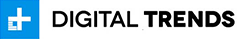
"The editor handles many common formats and boasts a good deal of capabilities when it comes time to alter lighting, splice video, and apply filters and transitions in post production"
- Digital Trends