- published Amy Shao 11/19/25 Meet the long-awaited VSDC 10.2 update: a new ve...
- Hi, I'm Mattea Wharton, a travel videographer from Seattle. For three years I ba...
- published Amy Shao 6/10/25 The wait for something new and unusual is finally...
- This holiday season embraces new beginnings with the latest update of VSDC Video...
How to change volume of video or audio file
Sometimes you need to increase volume of video or audio file. Our video editor has four methods of changing volume: by applying effect to object, by changing "Audio volume" properties of object, scene or project.
Difference of these methods consists in area of applicability of effects. When you add "Volume" effect, you can change volume only of a part of object. When you change object volume, you change volume of all audio material. When you change scene or project volume, you change volume of all objects on the scene or of all objects in the project accordingly.
Let’s review the first variant of volume changing. After you added video or audio object to the scene, you need to open effects add mode. For this purpose you may make a double click on the object or open a tab with object name on timeline:

After that we shall add effect using menu "Audio effects->Gain->Volume". You can change volume of the object by changing "Audio volume" parameter of the object:
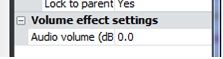
You can get more information about the program on Free Video Editor' description page.