- pubblicato da Amy Shao 19/11/25 Ecco l'attesissimo aggiornamento VSDC 10.2: ...
- Ciao, sono Mattea Wharton, una videomaker di viaggi di Seattle. Per tre anni ho ...
- published Amy Shao 6/10/25 L'attesa per qualcosa di nuovo e straordinario è ...
- Questa stagione festiva inaugura nuovi inizi con l'ultimo aggiornamento di VSDC ...
Editing Video or Audio Files
If you want to split a video or audio file to parts, or if you need to cut out an unnecessary fragment, you should click the “Cutting and splitting” button in the object’s properties window. The following window will open:
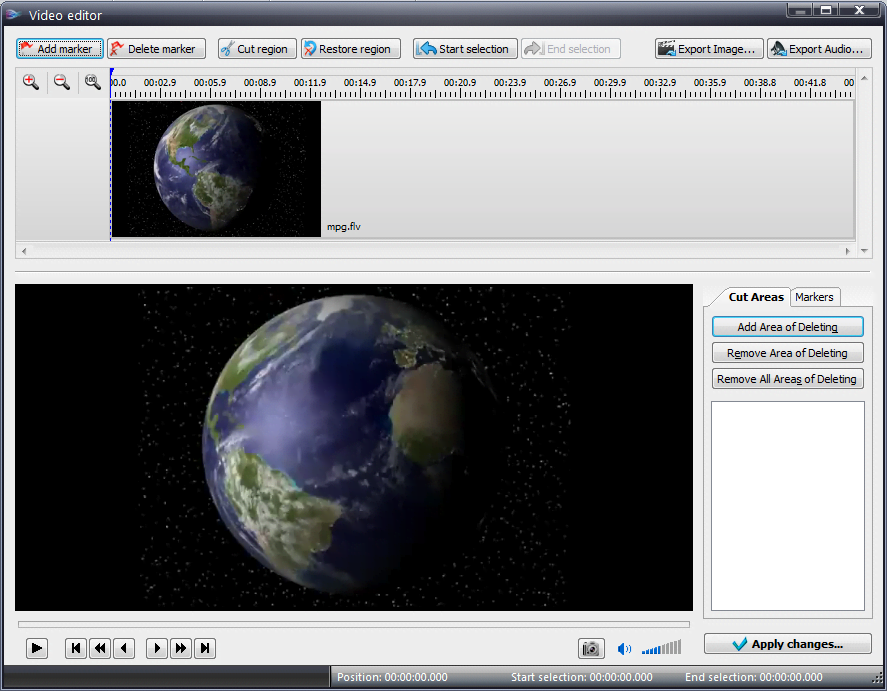
Here you can cut out an unnecessary fragment and set markers to split the file. Also, you can save a screenshot of a current frame to the computer or export an audio track in one of the supported formats.
As you click the “Apply settings” button, the program will offer you to split the file by markers (you can skip this step), and if you have deleted some part of the video, it will ask you if you want to adjust the length of the video object to the modified length of the source file.
This software can be downloaded from Free Video Editor description page.