- Welcome to the next level of video editing with VSDC's latest release, Version 9...
- Welcome to the latest VSDC update, Version 8.3! We've been working hard and we’r...
- In today’s digital landscape, the popularity of video content is gaining momentu...
- In today's digital world creativity reigns supreme. It offers endless possibilit...
VSDC announces the release of "Edit the beat" - a revolutionary tool to synchronize video effects to music
This year, we all have to #stayhome a lot more than usual - and some of us decided to dedicate that spare time to exercise creativity. At VSDC, we’re happy to contribute our part and provide more instruments for your video projects! With the new version, you get an expanded set of transition effects, enhanced motion tracking feature, and a brand new tool for synchronizing video to music - called “Edit the beat”.
Edit the beat - synchronization of video effects and audio
Edit the beat is a unique tool developed by the VSDC engineers and available to the Pro users. It allows you to synchronize any video effects to the background audio. That means that the value of the chosen effect will automatically change during the playback based on the rhythm and the frequency of the soundtrack.
There are other audio editing apps on the market that provide a similar synchronization possibility - however, users are forced to apply it manually. Meanwhile, with “Edit the beat”, the entire process is completely automated, and that’s why we can’t help calling this tool unparalleled (even though we don’t like marketing clichés).
New video effects: drop shadow and page turn
The new version of VSDC brings a fresh look at the “Drop shadow” and the “Page turn” effects by adding professional-level fine-tuning tools. Both effects are available in the free version.
Drop shadow
This quick and easy effect will help you draw a realistic shadow for any object added to a video, be it a piece of text, an image, or an icon. Paired with the motion tracking module, it is perfect for creating a moving text title as it adds the illusion of volume that almost looks like a 3D effect.
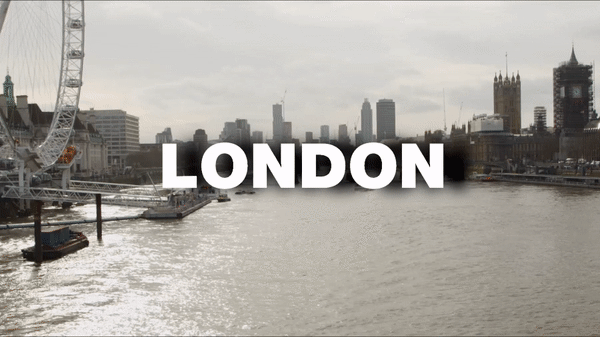
Ready to try it for yourself? Find “Drop shadow” in the “Special FX” category of the video effects menu.
Page turn
The page turn transition in its basic version has been available in VSDC for a while. But even such a simple effect can be taken to a whole new level if you have the right tools at hand.
In VSDC 6.4.5, you can get really geeky about the angle, the curl, the shadows, and other little details of the page-turning process.
Performance speed-up
The long-awaited VSDC core update has allowed for optimizing the software performance. Specifically, the encoding/decoding speed has increased by 30%, and the format compatibility has been extended with new codecs and formats including HDR video.
Along with that, the newly-implemented proxy mode provides another option to accelerate video preview which in turn will reduce the overall processing time.
More enhancements
- New motion tracking algorithms make it possible to analyze video step by step from the last frame to the first one. It means that the area of potential tracking has expanded and motion detection has become more precise.
- Two Inpainting mask modes help repair corrupted pieces of an image or a video and make them look visually appealing. These techniques will come in handy if you need to remove red-eye, unwanted objects, or stamped date in your video.
Got any questions left? Do not hesitate to drop a line to This email address is being protected from spambots. You need JavaScript enabled to view it..
To download the new version of VSDC Free Video Editor, please proceed to www.videosoftdev.com/free-video-editor.